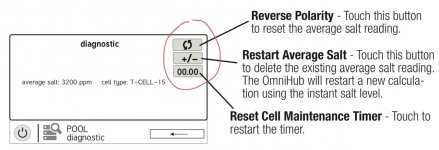It's a long story involving a worthless general contractor pretending to be a pool builder, but I'm finally trying to get my SWCG up and running. The pool was filled with water around November of 2019 but the heater, lights, automation, waterfall valve, and SWCG weren't setup. After many dead ends with the contractor, I finally had Pinch A Penny come out in December 2020 to finish setting up everything. They got the heater, lights, valve, and OmniHub all up and running. They setup the SWCG but weren't able to check its operation because the water temp was too low.
Now that it has warmed up with water temp in the high 60s and air temp approaching the 80s, I am trying to get the SWCG up and running so I don't have to keep chlorinating with bleach like I have been doing for over a year. Salt has been added and tests with the Taylor K-1766 indicate my levels are 3,200 ppm. The AquaRite panel levels were strange with the instantaneous readings always reading -0 and when I tried to turn it on using the app the panel would eventually flash the check salt and inspect cell lights. I think the issue was due to an incorrect salt cell selection. The panel showed "t-15" using the diagnostics button but the the Omni app showed "T-Cell-9". I have a TCELL925. I found the instructions and changed it in the panel from a t-15 to t-9. Now my panel reading is 2,800 ppm for average salt and -2,900 for instantaneous.
After changing the salt cell size in the panel setting, I can turn on the chlorinator in the app and the panel doesn't have any flashing lights. I think it is working. The only thing that gives me pause is when I view diagnostics in the app it doesn't have any readings for instant salt and the cell current or voltage are N/A. But when I check the panel display using the diagnostic button there are amounts for those, at least I think so but I don't know the order, just that the instant reading is the number with the minus sign. I vaguely remember Pinch A Penny saying something about you can't use the app for any reading other than average salt and maybe there was going to be an update in the future that would allow for that.... They did update the firmware when that came out so future updates could be done over the internet instead of having to do them via a USB drive.
Can anyone comment on the Omni app readings for the SWCG and any potential updates?
Now that it has warmed up with water temp in the high 60s and air temp approaching the 80s, I am trying to get the SWCG up and running so I don't have to keep chlorinating with bleach like I have been doing for over a year. Salt has been added and tests with the Taylor K-1766 indicate my levels are 3,200 ppm. The AquaRite panel levels were strange with the instantaneous readings always reading -0 and when I tried to turn it on using the app the panel would eventually flash the check salt and inspect cell lights. I think the issue was due to an incorrect salt cell selection. The panel showed "t-15" using the diagnostics button but the the Omni app showed "T-Cell-9". I have a TCELL925. I found the instructions and changed it in the panel from a t-15 to t-9. Now my panel reading is 2,800 ppm for average salt and -2,900 for instantaneous.
After changing the salt cell size in the panel setting, I can turn on the chlorinator in the app and the panel doesn't have any flashing lights. I think it is working. The only thing that gives me pause is when I view diagnostics in the app it doesn't have any readings for instant salt and the cell current or voltage are N/A. But when I check the panel display using the diagnostic button there are amounts for those, at least I think so but I don't know the order, just that the instant reading is the number with the minus sign. I vaguely remember Pinch A Penny saying something about you can't use the app for any reading other than average salt and maybe there was going to be an update in the future that would allow for that.... They did update the firmware when that came out so future updates could be done over the internet instead of having to do them via a USB drive.
Can anyone comment on the Omni app readings for the SWCG and any potential updates?