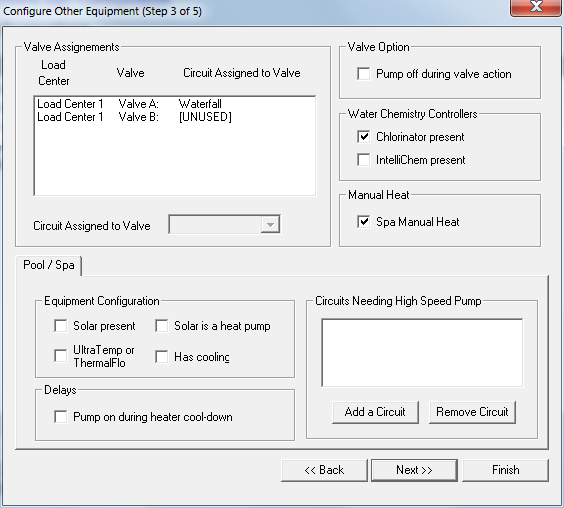- Mar 5, 2017
- 603
- Pool Size
- 17000
- Surface
- Plaster
- Chlorine
- Salt Water Generator
- SWG Type
- Hayward Aqua Rite (T-9)
CHECK VALVES: Looking at either a Magic Plastics Check valve or The Jandy style flapper slip style. Need a 1/2lb spring 2”PVC. The Magic Plastics one:

 magicplastics.com
magicplastics.com
is corrosion resistant and has a top screw-down replacement/rebuilt access just like the Jandys.
DIVERTER VALVES: Looking at a Pentair 263038 (1.5”-2”) diverter valve or 263029 (2”-2.5”). The price is on-point especially for a positive seal comparable to the Jandy NeverLube at twice the price. I need one that allows my 2” PVC to slip over the valve for it to fit in a tight area and avoid issues with the painted PVC.
Does anyone have these Pentair valves? I’d really appreciate anyone to:
—-provide length dimensions of these
Pentair valves, and
—- if the 263038 (Pentair valve) is able to have the 2” PVC pipe slip over it without a coupler (Jandy Space Saver’s space saving is moot as it requires a coupler for 2”).
—even if you only have the 3 way valve, providing me with the length dimensions should be similar or exact to the length of the 2-way.
Thanks!

"CR2" Corrosion Resistant Check Valves - Magic Plastics, Inc.
ALL PRODUCTS “CR2” CORROSION RESISTANT CHECK VALVES* The "CR2" Back-Flow prevention check valve is completely corrosion resistant, making it the ultimate solution for protecting your expensive Heat Exchangers from the potential damage of inline Chlorinators while also maintaining a Full-Flow...
 magicplastics.com
magicplastics.com
is corrosion resistant and has a top screw-down replacement/rebuilt access just like the Jandys.
DIVERTER VALVES: Looking at a Pentair 263038 (1.5”-2”) diverter valve or 263029 (2”-2.5”). The price is on-point especially for a positive seal comparable to the Jandy NeverLube at twice the price. I need one that allows my 2” PVC to slip over the valve for it to fit in a tight area and avoid issues with the painted PVC.
Does anyone have these Pentair valves? I’d really appreciate anyone to:
—-provide length dimensions of these
Pentair valves, and
—- if the 263038 (Pentair valve) is able to have the 2” PVC pipe slip over it without a coupler (Jandy Space Saver’s space saving is moot as it requires a coupler for 2”).
—even if you only have the 3 way valve, providing me with the length dimensions should be similar or exact to the length of the 2-way.
Thanks!
Last edited: