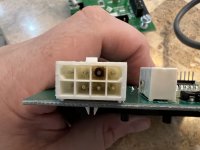- Jun 17, 2019
- 23
- Pool Size
- 15800
- Surface
- Plaster
- Chlorine
- Salt Water Generator
- SWG Type
- Pentair Intellichlor IC-40
First time poster, long time lurker. Ok I decided I’d do a sanity check real quick. I had an easy touch panel installed in 2019, along with the ic40 and the acid injector. It’s been working fine, I opened the pool, shocked it and ran the pool for 24 hours. This morning I noticed it wasn’t reporting salt level like it had yesterday and said it had a communication issue with the ic40. when I got there all,lights were functioning on the salt cell, said it was doing fine. when I walked up to the panel I could smell burning electronics and the screen on the intelliph was a bunch of black squares. I shut it down, took the intelliph apart and the board was melted. One of the relays had a hole blown through the side and some capacitors had melted.
So I looked at the surge board, it too had 2 capacitors melted. Also noticed the swg transformer had mineral oil on the outside. I tested the voltage from the transformer it was like 7 volts dc, board has 28VDC printed on it where the transformer comes in, did some research online and it says it should be like 24-32.
the only melted wire was on the intelliph board, it was the ground from the easy touch.
So I ordered a new surge board, a whole new intelliph controller box and a new transformer. I called pentair and ran it by them, guy said the transformer probably went bad and shorted out. I asked if he thought the ic40 would be ok, he said only way to find out is to replace the transformer and surge board and hook it up. Now having thought about it should I be worried that ic40 was the cause of the meltdown? He didn’t seem to think it would be an issue, it would either work or not, but I’m concerned about frying $900 in boards to find out. I can’t find any way to test the ic40 and it doesn’t seem like it would have had all green lights on if it was shorted out or causing the initial problem. A transformer blowing after 3 years seems odd, but we did have a big power surge here 6 days ago that caused issues all over vegas. (yes ill be installing the surge protector on the pool system tomorrow, ordered the AF3000).
anyhow sorry for the long post, wanted to get as much info on here as possible. Thanks for any insight you guys might have.
So I looked at the surge board, it too had 2 capacitors melted. Also noticed the swg transformer had mineral oil on the outside. I tested the voltage from the transformer it was like 7 volts dc, board has 28VDC printed on it where the transformer comes in, did some research online and it says it should be like 24-32.
the only melted wire was on the intelliph board, it was the ground from the easy touch.
So I ordered a new surge board, a whole new intelliph controller box and a new transformer. I called pentair and ran it by them, guy said the transformer probably went bad and shorted out. I asked if he thought the ic40 would be ok, he said only way to find out is to replace the transformer and surge board and hook it up. Now having thought about it should I be worried that ic40 was the cause of the meltdown? He didn’t seem to think it would be an issue, it would either work or not, but I’m concerned about frying $900 in boards to find out. I can’t find any way to test the ic40 and it doesn’t seem like it would have had all green lights on if it was shorted out or causing the initial problem. A transformer blowing after 3 years seems odd, but we did have a big power surge here 6 days ago that caused issues all over vegas. (yes ill be installing the surge protector on the pool system tomorrow, ordered the AF3000).
anyhow sorry for the long post, wanted to get as much info on here as possible. Thanks for any insight you guys might have.
Last edited: