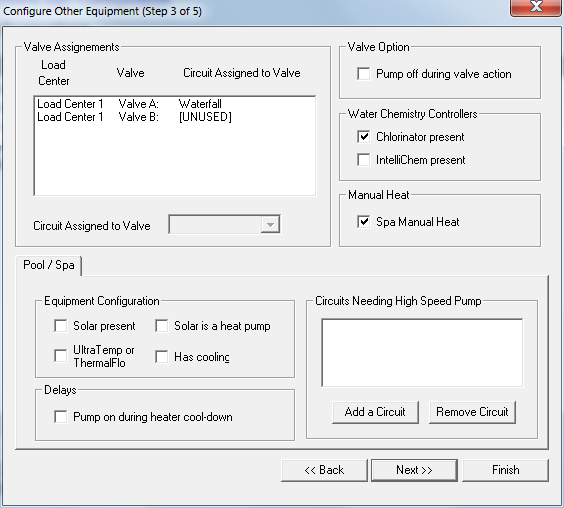Greeting everyone,
I have recently added a automatic valve to turn my spa spill over on and off. The plumbing side of the project went well. In the Itelli touch side of the system I found I needed to add an Auxiliary board to be able to plug in the valve actuator. I was able to successfully get it installed and wired. The valve actuator works flipping the switch on it, toggling it from open to closed.
What I am having a hard time finding is how to add the valve control to the system so I can setup automation and control Everything I have read online and on the pentair site does not match up with the features I have in my software.
I'm running the latest screenlogic download from Pentair on a Macbook and also have the latest firmware on the Intelli touch. Anyone have common sense instructions on how to add this valve so I can program it? FWIW it is plugged int the AUX C port on the expansion board.
I have recently added a automatic valve to turn my spa spill over on and off. The plumbing side of the project went well. In the Itelli touch side of the system I found I needed to add an Auxiliary board to be able to plug in the valve actuator. I was able to successfully get it installed and wired. The valve actuator works flipping the switch on it, toggling it from open to closed.
What I am having a hard time finding is how to add the valve control to the system so I can setup automation and control Everything I have read online and on the pentair site does not match up with the features I have in my software.
I'm running the latest screenlogic download from Pentair on a Macbook and also have the latest firmware on the Intelli touch. Anyone have common sense instructions on how to add this valve so I can program it? FWIW it is plugged int the AUX C port on the expansion board.