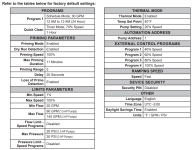Here in North Texas winter is coming again and tonight when the freeze protection mode kicked in on my Pentair VSF3 it wouldn’t stop priming. I could see water flowing in the basket and water was coming out of the bubblers in the pool. Filter pressure was about 20 psi which is normal for 100% speed. I checked all the skimmer baskets and they are clean. I lubed the o-ring on the pump basket. Nothing helped.
While looking at the dashboard on my phone, I noticed the estimated flow was showing 0.
I turned the power off for the night and drained the pumps and the filter.
The pump has been installed since last June. Even when the pump basket is full of water, the pump has always wanted to go into prime mode when the pump starts a scheduled run.
Looking for any suggestions you all might have.
Thanks,
Ben
While looking at the dashboard on my phone, I noticed the estimated flow was showing 0.
I turned the power off for the night and drained the pumps and the filter.
The pump has been installed since last June. Even when the pump basket is full of water, the pump has always wanted to go into prime mode when the pump starts a scheduled run.
Looking for any suggestions you all might have.
Thanks,
Ben