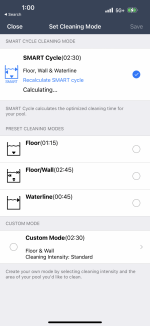I ran my smart clean multiple times but when I go to the “clean mode” on iAquaLink appt it says it’s still “calculating” just trying to figure out if anyone else has the same issues as I just want to know what’s the clean recommended for my pool now that it has ran multiple times. See screenshot from app attached
Polaris VRX IQ+ Smart Cleane
- Thread starter mriaz
- Start date
You are using an out of date browser. It may not display this or other websites correctly.
You should upgrade or use an alternative browser.
You should upgrade or use an alternative browser.
- Jun 22, 2014
- 52,051
- Pool Size
- 17888
- Surface
- Fiberglass
- Chlorine
- Salt Water Generator
- SWG Type
- CircuPool RJ-45 Plus
Hello and welcome to TFP!  It's been almost a week with no reply, so I think it's time we give this thread some visibility with a bump.
It's been almost a week with no reply, so I think it's time we give this thread some visibility with a bump.  If you are still having issues, let us know. The season is picking up so more & more people are on the forum who might have experience with this issue.
If you are still having issues, let us know. The season is picking up so more & more people are on the forum who might have experience with this issue.
Be sure to bookmark our Pool Care Basics page and enjoy the forum.
 It's been almost a week with no reply, so I think it's time we give this thread some visibility with a bump.
It's been almost a week with no reply, so I think it's time we give this thread some visibility with a bump.  If you are still having issues, let us know. The season is picking up so more & more people are on the forum who might have experience with this issue.
If you are still having issues, let us know. The season is picking up so more & more people are on the forum who might have experience with this issue.Be sure to bookmark our Pool Care Basics page and enjoy the forum.

I have the exact same issue although with a vrx iq (NOT PLUS). I haven't found any resolution.
darkrider
Well-known member
- Jun 14, 2021
- 289
- Pool Size
- 27000
- Surface
- Plaster
- Chlorine
- Salt Water Generator
- SWG Type
- Jandy Aquapure 1400
Hmmm, I think mine took about 3 full cycles until it populated that info. Do you know if it got interrupted before it finished one of the cycles? Does it have a strong Wifi connection and are both the cleaner and your Jandy automation showing green dots in the app? You may want to try clicking the recalculate for the smart cycle, and see if that helps.
Thanks for the sugestions. I have tried the recalculate feature from the app. It does populate the time on the controller ( all features works on the controller. From the app i can use all the features except i dont see the smart time. For the floor it does show the time and i can adjust. Smart never comes back. i do get a notification it completed its cycle. Wifi is fringe but working .Hmmm, I think mine took about 3 full cycles until it populated that info. Do you know if it got interrupted before it finished one of the cycles? Does it have a strong Wifi connection and are both the cleaner and your Jandy automation showing green dots in the app? You may want to try clicking the recalculate for the smart cycle, and see if that helps.
darkrider
Well-known member
- Jun 14, 2021
- 289
- Pool Size
- 27000
- Surface
- Plaster
- Chlorine
- Salt Water Generator
- SWG Type
- Jandy Aquapure 1400
I'm willing to bet that it's because you're wifi is going in and out. That's the only time I've ever seen it behave like that. Either way, if it shows the time on the unit display, you are good to go, and it's still working as it should!
Thread Status
Hello , This thread has been inactive for over 60 days. New postings here are unlikely to be seen or responded to by other members. For better visibility, consider Starting A New Thread.