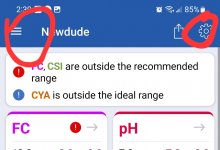Hey folks !!!
We have a pool math forum now so we can teach the ins and outs for new folks, and maybe even learn some new tricks for the existing folks.
To start it off, please watch the tutorial here : Pool Math
It's simple stuff and you can play with the various fields to get better acquainted with it. Every field asks you what you'd like to do, be it raising or lowering a parameter and its easy to do/undo.
Download the app here:
PoolMath
Or visit the old pool math web page here : PoolMath
We strongly suggest you upgrade to the premium version for only $8 a year (not per month). It will save all your logs and all the TFP helpers can spot trends from the past when things go south. It REALLY helps us help you, which you'll like too.
We have a pool math forum now so we can teach the ins and outs for new folks, and maybe even learn some new tricks for the existing folks.
To start it off, please watch the tutorial here : Pool Math
It's simple stuff and you can play with the various fields to get better acquainted with it. Every field asks you what you'd like to do, be it raising or lowering a parameter and its easy to do/undo.
Download the app here:
PoolMath
Or visit the old pool math web page here : PoolMath
We strongly suggest you upgrade to the premium version for only $8 a year (not per month). It will save all your logs and all the TFP helpers can spot trends from the past when things go south. It REALLY helps us help you, which you'll like too.