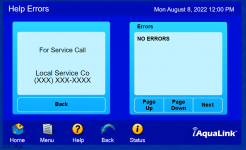Okay, so the RS-485 cables to the pumps are hooked up and working as they show up and there are no errors.
But your speed setup page is not correct as all the keywords have been deleted. For example when the pump is running and just filtering the pool keyword on row 1 tells the pump what speed to run. Someone has deleted all the standard keywords from your speed setup for pump 1. It's likely the same for your second pump also.
Do you have a combo pool / spa RS system, or just a single Pool unit?
If you have a pool / spa combo the first 6 rows in the table are essentially fixed (with maybe the exception of cleaner and that depends on a dip switch setting). The iAqualink uses those standard keywords (Pool, Spa, Pool Heat, Spa Heat, etc) to associate those functions with speeds. If you have a pool/spa Aqualink RS then change your first 6 rows to match the names I have on mine above. You two Aux labels and associations should only be in rows 7 and 8 as those aren't preassigned functions. For example row 7 can be named (Aux B11, or some other more descriptive name) and you should also have Assign to Aux set to B11. The same thing goes for row 8 and Aux E31, but I don't recognize those Aux numbers as being standard ones, so I don't know what they mean. Do you have add on boxes with additional Auxiliary relays in them?
If you just have a single water body RS unit like for a Pool only the keywords are different. Instead of Pool Heat and Spa heat it's Temp1 and Temp2.
@PoolGate can probably show you his speed setup page as he has the Pool only model. You can also look at the Aqualink manual to see what the default keywords are.
It's important that those standard keywords match what the system expects them to see as that's the way it associates the speeds with the different functions the Aqualink is doing. And it's also important not to reorder them as certain rows in the table are associated with certain functions.