If you use TFP private messages frequently, eventually you might see this:

Private messages (combined inbox and sent) has a limit of 400 messages.
If you go to the Private Messages page: https://www.troublefreepool.com/private.php and scroll all the way down you'll see this:
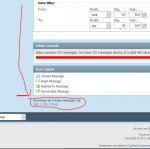
Clicking your preferred file format (or all three, one at a time) will offer you to download all your currently stored private messages (both sent and inbox folders combined) in one download! After you confirmed the download was completed and you can open the file format and it looks good, you have the choice of deleting some or all your PMs to make more room. In my case, I downloaded all three file formats (each was just under 500KB file size, so way smaller than one photo each) and then emptied the inbox, then emptied the sent folder and was back to 0 of 400, buying myself another year before backing up again. You could choose to delete only certain ones or filter by person and delete all their messages, or delete only the old ones - up to you how you make room after you back them up.
In case you're wondering what the different file formats look like and what you would use to open them:
Here is what XML looks like when viewed in an internet browser:

Here is what CSV looks like when viewed in a spreadsheet program or free spreadsheet reader: *Note, I did auto-adjust row height before taking this screenshot, since some private messages were more than one line, and CSV format supported word wrap/line breaks.

Here is what TEXT looks like in notepad (or any word processor):

Any questions, just ask. It's okay if you're not very familiar with computers, please ask your question because others will be wondering it too. This post was just meant to highlight a feature that is lesser known at the time of publication, but very helpful!
Private messages (combined inbox and sent) has a limit of 400 messages.
If you go to the Private Messages page: https://www.troublefreepool.com/private.php and scroll all the way down you'll see this:
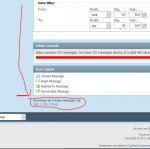
Clicking your preferred file format (or all three, one at a time) will offer you to download all your currently stored private messages (both sent and inbox folders combined) in one download! After you confirmed the download was completed and you can open the file format and it looks good, you have the choice of deleting some or all your PMs to make more room. In my case, I downloaded all three file formats (each was just under 500KB file size, so way smaller than one photo each) and then emptied the inbox, then emptied the sent folder and was back to 0 of 400, buying myself another year before backing up again. You could choose to delete only certain ones or filter by person and delete all their messages, or delete only the old ones - up to you how you make room after you back them up.
In case you're wondering what the different file formats look like and what you would use to open them:
Here is what XML looks like when viewed in an internet browser:

Here is what CSV looks like when viewed in a spreadsheet program or free spreadsheet reader: *Note, I did auto-adjust row height before taking this screenshot, since some private messages were more than one line, and CSV format supported word wrap/line breaks.

Here is what TEXT looks like in notepad (or any word processor):

Any questions, just ask. It's okay if you're not very familiar with computers, please ask your question because others will be wondering it too. This post was just meant to highlight a feature that is lesser known at the time of publication, but very helpful!

