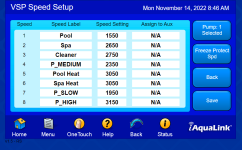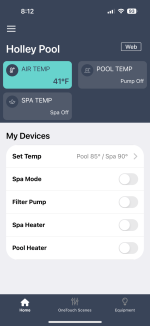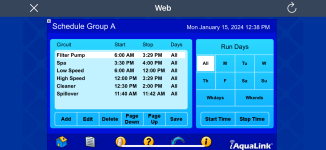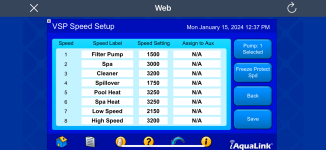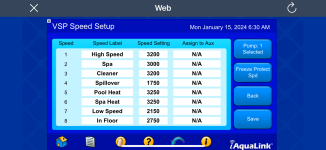
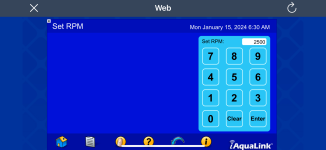
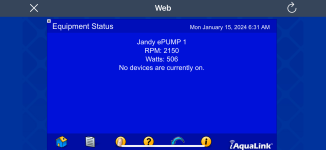
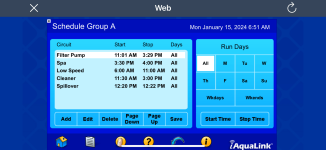 I have iaquallink 2.0 and a Jandy E series variable speed pump. Currently the speeds are set at 3200 rpm for Filter Pump, 3000 for Spa and 2500 for Freeze Protection.
I have iaquallink 2.0 and a Jandy E series variable speed pump. Currently the speeds are set at 3200 rpm for Filter Pump, 3000 for Spa and 2500 for Freeze Protection.I tried to set up and label a Low Speed option at 2150 rpm and have it scheduled to run some of the time. I have also tried to label a High Speed option at 3200 just to have it reflected in the Schedule.
Once I had this done the schedule never ran the low speed or the high speed. As the info photo shows it should be running the low speed option at 2150 and that speed is reflected but no device is running. I checked at the pump and it is not on.
In fact I had the labeled option High Speed programmed for a few hours and during that time again the rpm was reflected on the info tab but no devices were running.
In order to get the system to run I had to delete high speed option and add back Filter Pump. The schedule photo reflects this.
I have also noticed when the system is in freeze protection mode as we have been below the 34 degree setting, when I go to the info tab it either shows spa mode at 3000 rpm or pool mode at 3200 depending on which is currently cycling and not the 2500 rpm that is set for freeze protection.
How do I get the pump to turn on for the low speed and high speed option and how do I get the set RPMs for Freeze Protection to be used?
Thanks.