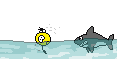Hi everyone,
I'm new to this excellent forum. I've been reading a lot of good posts, but could not find my answer, so decided to start my own thread here!
I've installed a Pentair IntelliConnect WiFi (product number 523317). You can see the details of the product here:https://pentairpool.com/en/products/automation/intelliconnect
The current versions of software are:
Now, this controller has 2 only 2 wires for RS-485 - Yellow (Data +) and Green (Data -).
In my discussion with Pentair tech support, they assured me that my SWG Aquarite Hayward SwimPure (release version 1.55, Product Name AL-0) would work since it's the same across the board...
However, when it comes to wiring, the AQRite has 4 wires for RS-485
First question - do I need to provide the power myself from an external source to wires 1 (RED) and 4 (GRN) on the AQRite board since its not available on the other side.
Second question - do I need to remove the jumper (primary/secondary) on the AQRite board to make it work with an external controller, or it's just needed when multiple AQRite are present on the bus?
Thanks in advance!
I'm new to this excellent forum. I've been reading a lot of good posts, but could not find my answer, so decided to start my own thread here!
I've installed a Pentair IntelliConnect WiFi (product number 523317). You can see the details of the product here:https://pentairpool.com/en/products/automation/intelliconnect
The current versions of software are:
Host Firmware: 1.1.0.0
WiFi Firmware: 1.0.0.1108
WiFi Firmware: 1.0.0.1108
Now, this controller has 2 only 2 wires for RS-485 - Yellow (Data +) and Green (Data -).
In my discussion with Pentair tech support, they assured me that my SWG Aquarite Hayward SwimPure (release version 1.55, Product Name AL-0) would work since it's the same across the board...
However, when it comes to wiring, the AQRite has 4 wires for RS-485
1. RED = Power
2. BLK = Data +
3. YLW = Data -
4. GRN = Ground
2. BLK = Data +
3. YLW = Data -
4. GRN = Ground
First question - do I need to provide the power myself from an external source to wires 1 (RED) and 4 (GRN) on the AQRite board since its not available on the other side.
Second question - do I need to remove the jumper (primary/secondary) on the AQRite board to make it work with an external controller, or it's just needed when multiple AQRite are present on the bus?
Thanks in advance!