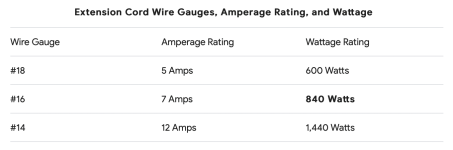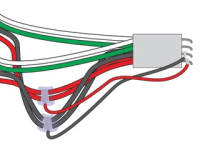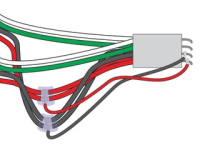I did not perform the "LP Jumper Approach" fix. Nor did I illustrate the fix I used. Ignore what I did. Do what LP did, as you state you want to.
By "little jumpers" I'm referring to the smaller diameter wires in my illustration. In LP's pics, the "little jumpers" are blue. You don't need 16G for that, and soldering 16G stranded wires to the pins is going to be more difficult than the 18G solid bell wire I recommended (link above to Lowe's product).
If you only want to solder those two "little jumpers" to the pins, that's fine, so you're overthinking all of the rest.
1. Purchase a foot of the bell wire (they come in a pair, so one white and one red).
2. While at Lowe's, purchase a small pack of large wire nuts. For this job, I recommend
these. They are virtually designed for this fix.
3. WITH THE POOL PAD BREAKERS OFF,* remove the IpH from your system, and then its board and cables from the IpH chassis as LP describes. That's what I did and makes the work much easier.
4. At about half of their lengths, cut the two red wires and the two black wires. Now you'll have four of each color. DO NOT cut the green or white wires.
5. Strip the four red wires, the four black wires, and the two bell wires.
6. Twist all five red wires together (soldering optional) and apply one wire nut over all five wires.
7. Twist the four black wires together with the remaining white bell wire (soldering optional) and apply another wire nut over all five of those wires.
That's it. Forget about matching sizes of another set of wires between the reds and between the blacks, as LP did. You don't need those, nor do you need heat shrink. The DryConn Aqua Blue Weatherproof Wire Connectors will mechanically secure the wires together, and they contain a goo that will coat the splices and make them both water- and corrosion-proof. If you change your mind about soldering, you can solder the twisted wires together, and then put the wire nut over that.
8. Follow the original thick red wire through the white connector, and solder the remaining end of the red bell wire to its pin. Do so as close to the connector as possible, to avoid heating up the pin's connection to the board. I described how to do that in a previous post.
9. Follow the original thick black wire through the white connector, and solder the remaining end of the white bell wire to its pin. Same as you did for the red.
10. Reassemble the board and cables back into the chassis, put the IpH back where it was, connect the IpH to your pool controller (WITH THE BREAKERS OFF). Then turn on the breakers.
11. Start up the pump circuit that engages the IpH, BUT WITHOUT THE INTELLICHLOR CONNECTED. If nothing blows up, and the IpH display lights up, you're good to go. Turn the pad's breakers back off again, connect the IntelliChlor to the IpH, then turn the breakers back on and reengage the pump and IntellliChlor/IpH circuit.
* NEVER CONNECT OR DISCONNECT
ANY POOL PAD ELECTRICAL COMPONENT WHILE THE BREAKERS ARE ON.
12. Go have a beer, 'cause you're done and you fixed your chlorine and acid systems.