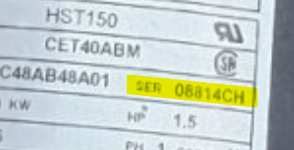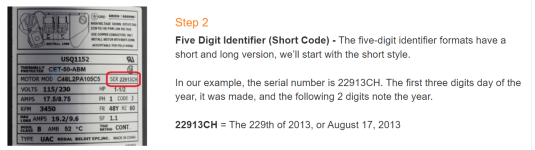Got a no flow notification this morning while at work. Got home and in the evening and tried to fire up the pump and found one of the breakers was tripped. So reset, hit go, and got a short grind, puff of smoke, and a popped breaker. Tried a couple more times and same thing (oddly the breaker popped in different locations each time, either at the control panel or upstream at the sub-breaker box). Pretty sure this guy is toast.
No idea how old this is...looks a little newer than the 20 years old the pool is, but maybe not. Obviously single speed. But I could replace just the motor for pretty cheap. Or go variable speed, which I know is recommended, but I assume I have to replace the whole pump? I'm moderately handy, but basically any plumbing work, especially that has to run as much as this, I leave to pros. So that may limit my options available. It was late by the time I figured all this out so I can't call the pros till tomorrow. But wanted to get an idea of what I should go after in this case. I have an OmniPL automation system that supports VSP and obviously I'd like to integrate into that rather than the pump have a separate controller (assuming I go VSP). Also I'm tempted to steal the motor from the spa (right next to it in the photo) to get me going until a permanent solution can be put in, but sounds like I'd need seals and such and then putting it back would be a pain. Thoughts?
No idea how old this is...looks a little newer than the 20 years old the pool is, but maybe not. Obviously single speed. But I could replace just the motor for pretty cheap. Or go variable speed, which I know is recommended, but I assume I have to replace the whole pump? I'm moderately handy, but basically any plumbing work, especially that has to run as much as this, I leave to pros. So that may limit my options available. It was late by the time I figured all this out so I can't call the pros till tomorrow. But wanted to get an idea of what I should go after in this case. I have an OmniPL automation system that supports VSP and obviously I'd like to integrate into that rather than the pump have a separate controller (assuming I go VSP). Also I'm tempted to steal the motor from the spa (right next to it in the photo) to get me going until a permanent solution can be put in, but sounds like I'd need seals and such and then putting it back would be a pain. Thoughts?