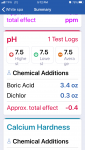Is there a way to temporarily filter what results you want to see? Example - I’m having issues with my ph. Would like to see just my ph and TA results, filtering out the TC, CH and CYA.
Would also be useful if could include logs of chem additions that affect the test results (in example above MA, Borax, Baking soda, etc.)
Would also like to be able to add photos - maybe under notes. Would help while SLAMing, making changes to plumbing, equipment, or during a refurb.
Would also be useful if could include logs of chem additions that affect the test results (in example above MA, Borax, Baking soda, etc.)
Would also like to be able to add photos - maybe under notes. Would help while SLAMing, making changes to plumbing, equipment, or during a refurb.