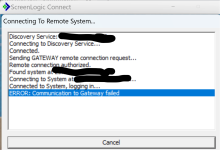S
Srqpoolguy
Can you log in remotely?? Try this. If so then it's a wifi issue at the house. Btw remote connection seems to work better. Also make sure your device is on the same wifi as orbi and not something else.Thanks srqpoolguy. btw Im also in SRQ. I appreciate the suggestions. I have tried unplugging, resetting the adapter. powering down router etc. Nothing seemed to fix it. The SL has been working for 4 years. I do have it plugged in to router in my orbi mesh network. It has worked fine till recently so Im thinking a wireless radio issue, possibly a loose wire. I'll go check the ET board to see if a wire came loose.
On both indoor and out I was seeing a solid light and blinking green and orange tx/rx lights. However on indoor unit, after about 20 seconds solid green light begins blinking slowly then rapidly then becomes solid again. So it appears it tries to communicate and detects a lost signal and tries to correct it.
in the SL windows app Home screen I see stats such as sir temp, last pool temp etc, but if I click the "fish" to go to into the settings I just get "connecting to pool controller" message.
Appreciate your thoughts..


![20240215_102430[1].jpg](/data/attachments/292/292857-4ad420551a1adf8a1bc3478fda09487d.jpg)