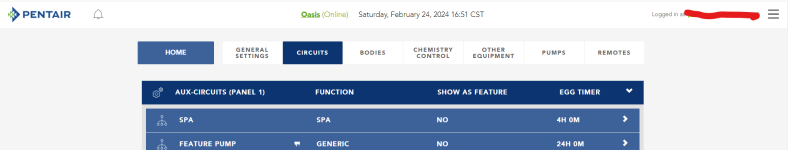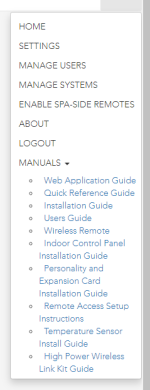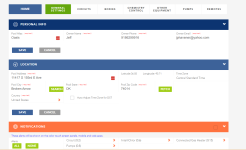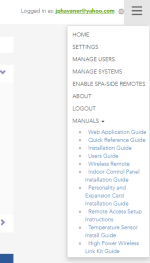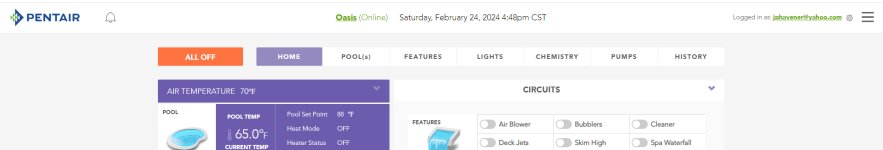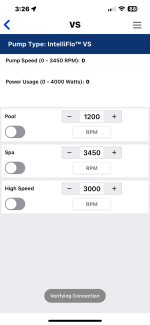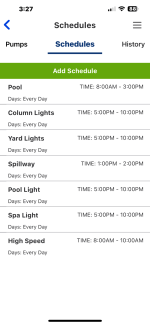Hello, and thanks in advance. We are trying to setup different speeds on a schedule for our pool. We have IntelliCenter2 upgrade( Thank you all for helping with that) but stuck on setting different speeds t\o the day.
I have read all previous post here and watched all the suggested videos but I am STUCK.
We currently have the pool set up 8:30-5, but would like it to run high speed from 8-10 then drop down to a lower speed (1200-1500) for rest of the time., then return to higher speed later in day to circulate the spa and spillway
Where do I schedule this?
I have read all previous post here and watched all the suggested videos but I am STUCK.
We currently have the pool set up 8:30-5, but would like it to run high speed from 8-10 then drop down to a lower speed (1200-1500) for rest of the time., then return to higher speed later in day to circulate the spa and spillway
Where do I schedule this?

Attachments
-
 774CEA58-EFF4-4936-AD3A-FF0322BA4223.png122.3 KB · Views: 7
774CEA58-EFF4-4936-AD3A-FF0322BA4223.png122.3 KB · Views: 7 -
 0775EDA8-1E18-4F50-B738-B958A461C640.png64.5 KB · Views: 6
0775EDA8-1E18-4F50-B738-B958A461C640.png64.5 KB · Views: 6 -
 1DC73F36-8FB8-4B9B-BD4A-C06436647379.jpeg69.5 KB · Views: 6
1DC73F36-8FB8-4B9B-BD4A-C06436647379.jpeg69.5 KB · Views: 6 -
 1D38F560-559C-44D4-94BC-2F7B3BE8E97C.jpeg501.2 KB · Views: 5
1D38F560-559C-44D4-94BC-2F7B3BE8E97C.jpeg501.2 KB · Views: 5 -
 53A2B50A-5329-4D56-A041-E6E4168C4345.jpeg443.7 KB · Views: 3
53A2B50A-5329-4D56-A041-E6E4168C4345.jpeg443.7 KB · Views: 3