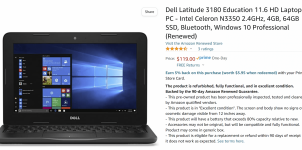- Nov 12, 2017
- 11,891
- Pool Size
- 12300
- Surface
- Plaster
- Chlorine
- Salt Water Generator
- SWG Type
- Pentair Intellichlor IC-40
As most of you Mac users might know, the computer version of ScreenLogic will not work on any Mac running anything that came out after macOS Mojave (version 10.14). That's because:
1. Apple's support for 32-bit applications ended with Mojave, and
2. Pentair never upgraded the Mac version of ScreenLogic to run on a 64-bit operating system.
You can't blame either company, of course. They both charge so little for their products that they just can't afford to pay their engineers to manage a solution. Ahem, ahem. I digress...
So my solution, so far, has been to keep one of my computers running macOS Mojave (I have other old 32-bit apps I still use, so it's not just for ScreenLogic). But it's getting to be time to update that computer, so I'm going to possibly lose ScreenLogic. Now, I haven't tried it yet, but I was counting on being able to run the Mac version of ScreenLogic in a virtual environment, like VMWare Fusion. I may give that a go and report back. But what to do if that doesn't work?
Eureka! Some good news! If you have a newer Mac (one that runs the latest OS on Apple's M-series CPU), you can install and run some iOS apps! The same apps that run on iPhones and iPads can now run on Apple computers. I was late learning that news, but when I did I immediate tried to install the iOS versions of ScreenLogic and SLConfig and my new MacBook Pro. They both downloaded and installed. I held my breath, and... and... ugh, only ScreenLogic will run. Well, I should say "ScreenLogic works!!" And that is fantastic news. But for me, at least on my computer, SLConfig doesn't work. It launches, but no windows appear, just the dreaded spinning beach ball. I guess one out of two ain't bad. At least now, I have some control of my pool from my laptop.
So how to run ScreenLogic Config? It still works on my Mojave Mac. It won't when I upgrade. Maybe it'll run on VMWare Fusion, maybe it won't. It works on my phone and iPads, so there's that. At least Pentair is keeping that version working for us. But VMWare won't run on an M1 Mac (so I can't run it, or SLConfig, or any of my old 32-bit apps on my new laptop). Until VMWare solves for that (and they may never), or Pentair fixes why their SLConfig app won't run on an M1 Mac, I won't have a great solution. I've never used Parallel's virtual software, but I don't know that it'll run old Mac operating systems like Fusion can. I could run Windows, I suppose, in a virtual machine, but I'd rather eat pool salt.
I can run ScreenLogic and SLConfig apps on my iPad or iPhone.
I can run ScreenLogic and SLConfig on an old Mac.
And I can now run ScreenLogic on my new Mac.
So close.
But the very good news... for giggles I loaded up Pool Math on my M1 Mac and it seems to be working quite well. So of my integral pool apps, I got two out of three running on a new Mac computer! So, ya know, yay!
If anyone has made any other progress on this front... please share!
1. Apple's support for 32-bit applications ended with Mojave, and
2. Pentair never upgraded the Mac version of ScreenLogic to run on a 64-bit operating system.
You can't blame either company, of course. They both charge so little for their products that they just can't afford to pay their engineers to manage a solution. Ahem, ahem. I digress...
So my solution, so far, has been to keep one of my computers running macOS Mojave (I have other old 32-bit apps I still use, so it's not just for ScreenLogic). But it's getting to be time to update that computer, so I'm going to possibly lose ScreenLogic. Now, I haven't tried it yet, but I was counting on being able to run the Mac version of ScreenLogic in a virtual environment, like VMWare Fusion. I may give that a go and report back. But what to do if that doesn't work?
Eureka! Some good news! If you have a newer Mac (one that runs the latest OS on Apple's M-series CPU), you can install and run some iOS apps! The same apps that run on iPhones and iPads can now run on Apple computers. I was late learning that news, but when I did I immediate tried to install the iOS versions of ScreenLogic and SLConfig and my new MacBook Pro. They both downloaded and installed. I held my breath, and... and... ugh, only ScreenLogic will run. Well, I should say "ScreenLogic works!!" And that is fantastic news. But for me, at least on my computer, SLConfig doesn't work. It launches, but no windows appear, just the dreaded spinning beach ball. I guess one out of two ain't bad. At least now, I have some control of my pool from my laptop.
So how to run ScreenLogic Config? It still works on my Mojave Mac. It won't when I upgrade. Maybe it'll run on VMWare Fusion, maybe it won't. It works on my phone and iPads, so there's that. At least Pentair is keeping that version working for us. But VMWare won't run on an M1 Mac (so I can't run it, or SLConfig, or any of my old 32-bit apps on my new laptop). Until VMWare solves for that (and they may never), or Pentair fixes why their SLConfig app won't run on an M1 Mac, I won't have a great solution. I've never used Parallel's virtual software, but I don't know that it'll run old Mac operating systems like Fusion can. I could run Windows, I suppose, in a virtual machine, but I'd rather eat pool salt.
I can run ScreenLogic and SLConfig apps on my iPad or iPhone.
I can run ScreenLogic and SLConfig on an old Mac.
And I can now run ScreenLogic on my new Mac.
So close.
But the very good news... for giggles I loaded up Pool Math on my M1 Mac and it seems to be working quite well. So of my integral pool apps, I got two out of three running on a new Mac computer! So, ya know, yay!
If anyone has made any other progress on this front... please share!