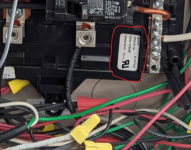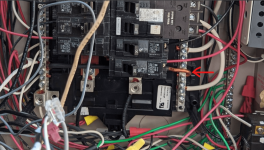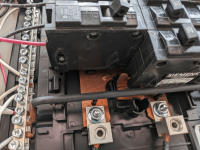Wanted to update. The board arrived Thursday. Got it wired and turned the power on. No sparks. Good news. I didn't connect the internet, solar, water or air sensors. Also didn't do the wire trimming (a rats nest from the original installation). Turned on, Display finally appeared. In a loop. I'll work on updating Display and main board software tommorow. My board was V3.2.1 Just a bit behind. And so it goes....
Omnilogic Temperature issues
- Thread starter carlb
- Start date
-
- Tags
- temp sensor
You are using an out of date browser. It may not display this or other websites correctly.
You should upgrade or use an alternative browser.
You should upgrade or use an alternative browser.
Hello Hello... Wanted to open this thread again. To consolidate a couple of posts to here: Found a guy in NJ that repairs electronic stuff, Pulled the board, got it back and installed it, hit the juice, no sparks or bad stuff happened. However... the software would only loop. Ok, got in Service mode, tried to reinstall my last backup. No go. Finally gave up and did a factory reset. Of what? Good question. As now the system is in contact with Mother (Hayward Server) and I make it to System Info and::: MSP version R.4.8.1, MP R.4.5.0, RB (?) R1.0.4, IO Expander R.1.0.4 Hmmm. That's how I set things prior to shipping for repair. Except...
I one thing that did get reset to factory was the Configuration. No, it won't allow a Restore of my backup. I'm now in the middle of Reconfiguration. Locally known as, figure out how the 1st electrician set all the relays and valves with the above picture (Rats Nest) just for fun. All of my Valve wire have a color tape at the valve end and nothing at the Box. So, to my point/question. Does anyone have a source for these? I'm going to trim the valve wires (15' is a bit much) and use new connectors to save some time.
All in all... this is fun. Glad to see the board runs. If I get it all back together, I'm going to hire out as an Installation Guru. Not that hard to do, just pain having to go over sloppy work.
Cheers, Carl
I one thing that did get reset to factory was the Configuration. No, it won't allow a Restore of my backup. I'm now in the middle of Reconfiguration. Locally known as, figure out how the 1st electrician set all the relays and valves with the above picture (Rats Nest) just for fun. All of my Valve wire have a color tape at the valve end and nothing at the Box. So, to my point/question. Does anyone have a source for these? I'm going to trim the valve wires (15' is a bit much) and use new connectors to save some time.
All in all... this is fun. Glad to see the board runs. If I get it all back together, I'm going to hire out as an Installation Guru. Not that hard to do, just pain having to go over sloppy work.
Cheers, Carl
Attachments
So... the Optimum Sensor wire colors are Red and white. Does it matter which way the wires are plugged into the Green Block? I'm assuming Red is Red and White is "Black".
Thanks for help
Carl
Board is installed everything runs except the Temperature department. DoH....
Thanks for help
Carl
Board is installed everything runs except the Temperature department. DoH....
- Jul 21, 2013
- 52,744
- Pool Size
- 35000
- Surface
- Plaster
- Chlorine
- Salt Water Generator
- SWG Type
- Pentair Intellichlor IC-60
Yup... figured that out. I still have a Mainboard issue with Temperature. I disconnected all 3 sensors and put a 10K resistor at each place on the Green Temp Block. I got 169F for Water/Air/Solar. Looks like a New Board is in my future. Thanks for the info.
I just installed a new main board. I had Temp issues reading High for all 3 inputs (water/air/solar). I first backed up the Display config (MSP). Installed the board and got an error message: MSP_DEV_COMM_LOSS.Com Loss Device:014601901a HUA:MP I also installed new Temp sensors. I have control of all parts of the pool except: 1. Gas Heater 2. Valve that controls a waterfall 3. No Temps at all
Questions: Does the MSP need an ID for the new Main Board (MPP)? Does the MSP need to "know" an ID of the new Temp Sensors? I can't believe that the case. I'm sure my old main board has a Temp reading issue. All 3 sensors were being read above 100 F. Now all I get is ---. No temps at all.
The valve issue? I can run the valve "On/Off" with the valve toggle switch. So, the valve is getting power. I labeled every wire I took off the main board. Took pictures as well. Also used different colored tape wraps at both ends of each wire. I'll retrace all the wires tomorrow.
The Temp issue really pisses me off. That was the reason to replace the Main Board.... Doh.... Could the real issue be the MSP?
Any ideas? Thanks.
Carl
Questions: Does the MSP need an ID for the new Main Board (MPP)? Does the MSP need to "know" an ID of the new Temp Sensors? I can't believe that the case. I'm sure my old main board has a Temp reading issue. All 3 sensors were being read above 100 F. Now all I get is ---. No temps at all.
The valve issue? I can run the valve "On/Off" with the valve toggle switch. So, the valve is getting power. I labeled every wire I took off the main board. Took pictures as well. Also used different colored tape wraps at both ends of each wire. I'll retrace all the wires tomorrow.
The Temp issue really pisses me off. That was the reason to replace the Main Board.... Doh.... Could the real issue be the MSP?
Any ideas? Thanks.
Carl
I've made lot of progress... Replaced the Main Board and fixed my display screen (replaced the screen only). Have two strange (to me) issues. Everything works on the Omni except my temps and a single valve. I installed new temp sensors on Water and Air (left the Solar off for now) and they show up in Service Mode. Attached photos.
Regarding the valve. It doesn't work when using the APP or Display but does appear and work properly in Service Mode. So, wiring and valve are functional, just not in the APP or display.
Any ideas or guidance appreciated.
Carl
Regarding the valve. It doesn't work when using the APP or Display but does appear and work properly in Service Mode. So, wiring and valve are functional, just not in the APP or display.
Any ideas or guidance appreciated.
Carl
Attachments
- Jul 21, 2013
- 52,744
- Pool Size
- 35000
- Surface
- Plaster
- Chlorine
- Salt Water Generator
- SWG Type
- Pentair Intellichlor IC-60
Are you working with a new Hayward OmniLogic board or a repaired board from your previous adventures at the start of this thread?
Last edited:
The replacement main board is New. The repair job was a bust. I just got in from work. Will post up Pix of the copper wire and label after morning coffee. I've got a pool guy coming after 10am ET Thursday. Hope to get some answers... Carl
Got to bed at 3am... 4 hours of sleep. 2 hours with repair guy this morning. Temps and most things are working. Would have gone smoother if the original installer had labeled all 8 relays. Contacted the Pool builder to see if they have some old files on the automation. All the issues resolved were done by reassigning stuff in config mode. The restore from a Nov backup had all items, just not in the correct Location, or ID. Might be because of the update to current Version. Lots of changes on the Heater part of the APP.
At least the heater runs for my Birthday pool party next week. Knowing what I do now.... I wouldn't have gone the Repair effort path. I'll update with pix later. Back to work....
At least the heater runs for my Birthday pool party next week. Knowing what I do now.... I wouldn't have gone the Repair effort path. I'll update with pix later. Back to work....
Remove the breaker so that you can see the other end.What does this large copper wire go to and why is it connected to the neutral bar?
View attachment 548316
Here's some pixs..... The Right side Cooper wire is a ground wire and it goes under the bottom breakers to the Left ground bar. Attached Wire and label pictures.
Good News... I found the relay/valve document the Pool Builder left in the Booklet. Should be up and running tomorrow.
Good News... I found the relay/valve document the Pool Builder left in the Booklet. Should be up and running tomorrow.
Attachments
Time to put this issue to Bed. I ended up replacing the MainBoard (MPP), Display Screen only (MSP) and Sense and Dispense unit. Learned a lot about the software. Tip: when editing in configure mode, be aware of UP/Down arrows on the far right side of whatever page your on... Sense/Dispense gave "out of Range" error due to Sense/Dispense not being assigned to the Flow Valve in the config list. Doh.... $165 service call. Everything works except the Spa Light. That can wait.
Other thoughts to those lurking around.... replacement Part costs are abusive, Dang near criminal. Mainboard MPP 1250 (915+extended warranty), Display MSP (Screen only 165), S&D 865. My Spa Light goes for 850. Not today.... I hurt enough.
2 Weak Links of the Omnilogic system. 1. MPP handling of Temp sensors. You'll find lots of posts on Temp issues. 2. MSP Display, is the Brain. MPP is just a controller. Just because your display is out of alignment doesn't mean the whole unit is wacked. Replacing the screen is tricky but can be done for a lot less for a whole unit replacement ($800). Try to realign the screen before making a decision. Finger press the middle of the screen during reboot. touch small square boxes. Unit will reboot. Fingers X.
Would I purchase a Pool Control system again? (I did get 8 years of service with a few repair calls. 8 years in Central Florida Sun/Heat/Hurricanes etc.) Yes. Building a cover shed with fans this Spring.
Thanks to all for your help.
Carl
On a positive note: 1 what my omnilogic wiring looked like the first time I opened the door. 2 just before I closed the door after all repairs completed. All MPP wires labeled by use/location (relay/valve), grouped by MPP connection area and color coded with zip ties. Consider turning off the main power supply CB box, not just the Omnilogic Box CBs. Lots of Juice to all of the relays and pump connections. And.... Update and Backup your Omnilogic NOW. Would of saved me Big $ and Time tracing everything.
Other thoughts to those lurking around.... replacement Part costs are abusive, Dang near criminal. Mainboard MPP 1250 (915+extended warranty), Display MSP (Screen only 165), S&D 865. My Spa Light goes for 850. Not today.... I hurt enough.
2 Weak Links of the Omnilogic system. 1. MPP handling of Temp sensors. You'll find lots of posts on Temp issues. 2. MSP Display, is the Brain. MPP is just a controller. Just because your display is out of alignment doesn't mean the whole unit is wacked. Replacing the screen is tricky but can be done for a lot less for a whole unit replacement ($800). Try to realign the screen before making a decision. Finger press the middle of the screen during reboot. touch small square boxes. Unit will reboot. Fingers X.
Would I purchase a Pool Control system again? (I did get 8 years of service with a few repair calls. 8 years in Central Florida Sun/Heat/Hurricanes etc.) Yes. Building a cover shed with fans this Spring.
Thanks to all for your help.
Carl
On a positive note: 1 what my omnilogic wiring looked like the first time I opened the door. 2 just before I closed the door after all repairs completed. All MPP wires labeled by use/location (relay/valve), grouped by MPP connection area and color coded with zip ties. Consider turning off the main power supply CB box, not just the Omnilogic Box CBs. Lots of Juice to all of the relays and pump connections. And.... Update and Backup your Omnilogic NOW. Would of saved me Big $ and Time tracing everything.
Attachments
Thread Status
Hello , This thread has been inactive for over 60 days. New postings here are unlikely to be seen or responded to by other members. For better visibility, consider Starting A New Thread.