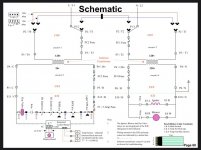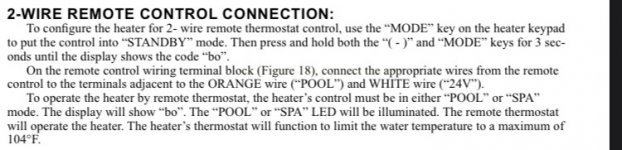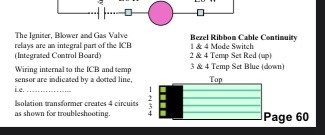Hi all,
My Hayward H350FD gas pool heater (manufactured in 2010) has an interesting problem. After verifying that it worked when I opened it a few weeks ago, it now stays in standby mode. It seems to power on and enter standby mode as normal. I hear what sounds like relays clicking when power is applied. Standby light is lit. I push the mode button and it will briefly transition to pool or spa (and shows the water temp) but then returns to standby after a second or two. No error codes. I have already tried replacing the keypad with a new one, but no change. Any ideas what might be causing this?
My Hayward H350FD gas pool heater (manufactured in 2010) has an interesting problem. After verifying that it worked when I opened it a few weeks ago, it now stays in standby mode. It seems to power on and enter standby mode as normal. I hear what sounds like relays clicking when power is applied. Standby light is lit. I push the mode button and it will briefly transition to pool or spa (and shows the water temp) but then returns to standby after a second or two. No error codes. I have already tried replacing the keypad with a new one, but no change. Any ideas what might be causing this?