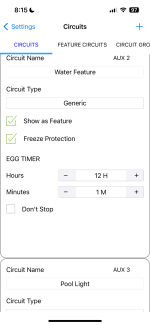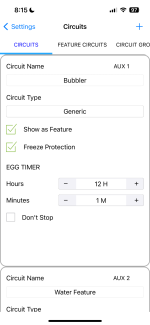- Dec 24, 2020
- 115
- Pool Size
- 14650
- Surface
- Plaster
- Chlorine
- Salt Water Generator
- SWG Type
- Pentair Intellichlor IC-60
Ever since I had my Intellicenter CB’s changed out to GFCI’s and my two feature pumps re-wired up using RS-485 cables a few weeks ago (my filter pump was already hooked up with a RS-485 cable), my Intellicenter has been acting strangely.
There are no issues when just my filter VSF pump is running - I run it 24/7 at 1160 RPM with my SWCG.
But, when I run my bubbler and scupper pumps for extended periods of time - for instance when I add MA to lower my pH and run my feature pumps all day to lower the TA - after differing times (for example one day at 48 min, 63 min, 56 min, 100 min, and 36 min) all 3 pumps will simultaneously shut down and I have to reset my Intellicenter to restart the filter pump and then the feature pumps.
Any idea what could be causing this?
Thanks,
Mark
There are no issues when just my filter VSF pump is running - I run it 24/7 at 1160 RPM with my SWCG.
But, when I run my bubbler and scupper pumps for extended periods of time - for instance when I add MA to lower my pH and run my feature pumps all day to lower the TA - after differing times (for example one day at 48 min, 63 min, 56 min, 100 min, and 36 min) all 3 pumps will simultaneously shut down and I have to reset my Intellicenter to restart the filter pump and then the feature pumps.
Any idea what could be causing this?
Thanks,
Mark