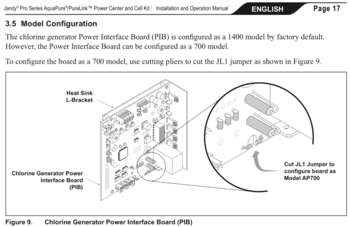Jandy AquaPure SWG
The Jandy AquaPure system consists of a AquaPure Power Center or PureLink Power Centers and either a PURE700 cell or a PURE1400 cell. The PureLink Power Centers combine all the features of the AquaLink Power Centers and AquaPure water purification electronics in one box.
The AquaPure salt-water chlorine sanitizing systems uses salt water to deliver water sanitation by generating chlorine.
The AquaPure cells can be controlled by the AquaPure user interface inside the control/power center or by the Aqualink automation systems.
AquaPure Cell Capacity
The AquaPure system offers two cells that can generate different maximum amounts of chlorine in a 24 hour period. You use the % generation control to adjust the actual amount of chlorine generated to meet your pools chlorine need.
- PURE700 - 0.625 lb./24 Hr. (283 gm/24 Hr.)
- PURE1400 - 1.25 lb./24 Hr. (567 gm/24 Hr.)
Model Configuration
Both cells use the same Power Center box. However there is a jumper on the Power Interface Board that is connected for the 1400 cell and cut for the 700 cell. The Power Center comes configured for the 1400 cell and the JL1 jumper must be cut if using the 700 cell.
If you are switching from the 700 cell to the 1400 cell the JL1 jumper needs to be reconnected.
Page 17 in the Jandy Power Center Installation Manual shows the location of the jumper.
Jandy Tri-Sensor
The Jandy tri-sensor measures water flow, salinity, and water temperature.
If you have a No-Flow error try resetting the circuit breaker and re-calibrating the tri-sensor before you consider replacing it.
You can find instructions fore replacing and calibrating the tri-sensor in the AquaPure and PureLink Tri-Sensor Adapter Installation Kit Manual.
What is the Software number on the CPU?
If it’s 02110A10 or 01220A15, you use program A, otherwise you use program B on the in-line module on the trisensor cord. Don’t use the little adaptor card between the cord plug and the circuit board.
Here is a test you can do to diagnose the trisensor.
Disconnect the flow salinity temp sensor from the board.
Press and hold the test buttons marked salinity and R-temp. While still pressing the test buttons press the ‘Salinity’ key (‘C’) on the front cover of the unit. The LCD should read 2.8 gpl*.
While still holding the two front board test buttons press the ‘Pool Temperature’ key (‘D’). It should read 75° F or 24° C.
Next, press and hold the board ‘H-Temp’ test button, and at the same time press the ‘Salinity’ key (‘C’) together with the ‘Chlorine Production Rate’ arrow down key (‘A’) on the front cover of the unit. The LCD should read 91° F or 33° C .
If the readings are correct then the board is O.K. and the problem is with the flow sensor. On the other hand if the readings are different then it indicates that there is a problem with the board.
Replace the Power Cord When you Replace the Cell
When replacing the cell, it's important to replace the power cord so that the connections are clean and the resistance is minimized.[1]
The prongs are sealed by O-rings and a compression plate held down by two screws. The problem is that the O-rings can leak, which creates a corrosive mix of water, salt, hydrogen gas and chlorine gas. This corrosion increases the resistance of the connection and generates a lot of heat due to the high current of 6 to 8 amps.
The center prong is the most common point of failure. You can usually see evidence of a leak when you know to look for it.
Audible Alarm
The audible alarm is described on page 34 of the Jandy® Pro Series AquaPure®/PureLink™ Power Center and Cell Kit | Installation and Operation Manual.[2]
Adjusting the audible alarm volume is also described on page 34 of the Installation Manual.
The audible alarm can be permanently disabled by removing the jumper from J2 on the control/power center Power Interface Board (PIB).
Cold Water Operation
From Page 40 of the Installation Manual:
Below 51°F (11°C), chlorine production is not permitted; operating the chlorinator in cold water might result in over-chlorinated pool water. If more chlorine is needed, activating the “Boost” mode will override this cold water feature allowing chlorine production for 24 hours of operation.
This applies to the Jandy AquaPure and the Nature2 FusionSoft as they are sister products. An optional "Spool" Piece (sold separately) used to be available to replace the cell during winterizing or cell maintenance. This piece has been discontinued and is no longer available. In addition, the AquaPure threads are proprietary and Jandy does not offer replacement proprietary unions (the "male" piece).
If removing the cell is desired so that water may circulate without the cell, specialized plumbing would need to be added during installation of the cell. One method is an additional PVC union after each end of the cell. This method would require the purchase of 4 unions. 2 for when the cell is installed and 1/2 of the other 2 unions (the "male" 1/2) for creation of the bypass pipe.
When a FREEZE CONTROLLER is used on pump equipment and the chlorinator is run through the winter, turn the CHLORINE PRODUCTION down to 10 - 20%.
AquaPure Cycle Time
The AquaPure has a 3 hour cycle time. The percentage setting will control how much the cell runs during the cycle.[3]
For example, at 50%, the box will say "Cell On" for 1.5 hours then "Cell Resting" for 1.5 hours. Then, there is a two minute off time, then the box will say Cell Reversing for 1.5 hours, then Cell Resting for 1.5 hours etc.
Boost – 24 Hour 100% Chlorine Production Cycle.
To Enter Boost Mode Press and Hold “Temperature” Button 10 Seconds
Jandy Warranty
Here is an excerpt from page 423 (892)[4] of their 2019 catalog:[5]
"This Jandy Limited Warranty does not apply to Jandy branded products purchased through the Internet or other e-commerce platforms, with the exception of Jandy branded valves, parts, and accessories. This warranty applies only to products installed and serviced by a contractor who is licensed and qualified in pool equipment by the jurisdiction in which the product will be installed, where such state or local requirements exists. In the event no such state or local requirement exists, the installer and maintainer must be a professional with sufficient experience in pool equipment installation and maintenance."
Here's another item of interest from p 877:
IMPORTANT NOTICE NO WARRANTY if purchased online. This is not a DIY product. Installation by a qualified pool professional required. Register product at Jandy.com/registration.
Troubleshooting
Cell Amperage
You can check the amperage to verify if the cell is generating. The 700 cell has half the number of plates as the 1400 cell. In this thread, the amperage of the 1400 cell tests at about 5.6 amps, and the amperage of the 700 cell should test at about 2.8 amps.[6]
Burnt Tri-Sensor Center Pin
When the tri-sensor fails the salinity will be incorrect or you will get a no-flow error.
Note that the center prong is on the cell where the power cord connects to the cell. This issue is with the trisensor, which is a separate part that installs in the cell.
It's usually cheaper to buy the Aquapure 1400 cell kit that comes with the cell, trisensor and power cord vs. buying the parts separately.
If the cell is old, just get the PLC1400 kit.
Jandy PDA not displaying AquaPure info
Many AquaPure display problems seem to get fixed by powering the Power Center and Aqualink panel if connected off at the circuit breakers, waiting a few minutes, and powering everything back on.[7]
AquaPure Resets to 35% Everytime it is Powered On
A member had the problem of his Aquapure resetting to 35% every time it was powered on by the timer.[8] After discussions with a Jandy representative it was determined the problem was a bad board.
Recalibration procedure.
Press the “Salinity” button and hold it until it beeps 3 times. The system will beep when you push it and then at 5 seconds and again at 10 seconds. Release the button after the 3rd beep. Press and release the “Temperature “ button within 5 seconds to enter the salinity calibration screen. The system will display the salinity reading, press the up arrow to increase the reading and the down arrow to decrease the reading. When the proper reading is reached press the “Temperature” button within 5 seconds to store it in memory.
https://images.inyopools.com/cloud/documents/jandy-aqua-pure-error-codes.pdf
Power Center Transformer
Older Power Centers use a rectangle transformer P/N T1005 that is no longer available. Currently, Jandy has part R0481400 which is the round transformer.
A member found that the new part fit perfectly with the same mounting holes. Even the High Voltage side wires were color coded identically. The only difference is the new part has a ground wire that was attached to the common ground.[9]
- ↑ https://www.troublefreepool.com/threads/six-month-old-jandy-plc1400-smoking-melting-rubber-wire-connector.198600/post-1752937
- ↑ https://www.jandy.com/-/media/zodiac/global/downloads/h/h0325600.pdf
- ↑ https://www.troublefreepool.com/threads/jandy-aquapure-1400-s-cell-reversing.138340/post-1225904
- ↑ http://viewer.zmags.com/publication/1a29b06c#/1a29b06c/892
- ↑ https://www.troublefreepool.com/threads/when-did-jandy-declare-war-on-diy.176586/post-1558946
- ↑ https://www.troublefreepool.com/threads/jandy-aquapure-plc-700-not-producing-chlorine.220478/post-1929929
- ↑ https://www.troublefreepool.com/threads/jandy-pda-wasnt-displaying-aquapure-info.194647/post-1715658
- ↑ https://www.troublefreepool.com/threads/aquapure-keeps-resetting-to-chlorine-rate-35-from-pool-pump-timer.197670/post-1743853
- ↑ https://www.troublefreepool.com/threads/jandy-power-center-transformer-replacement-aquapure.194422/