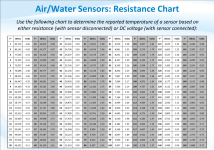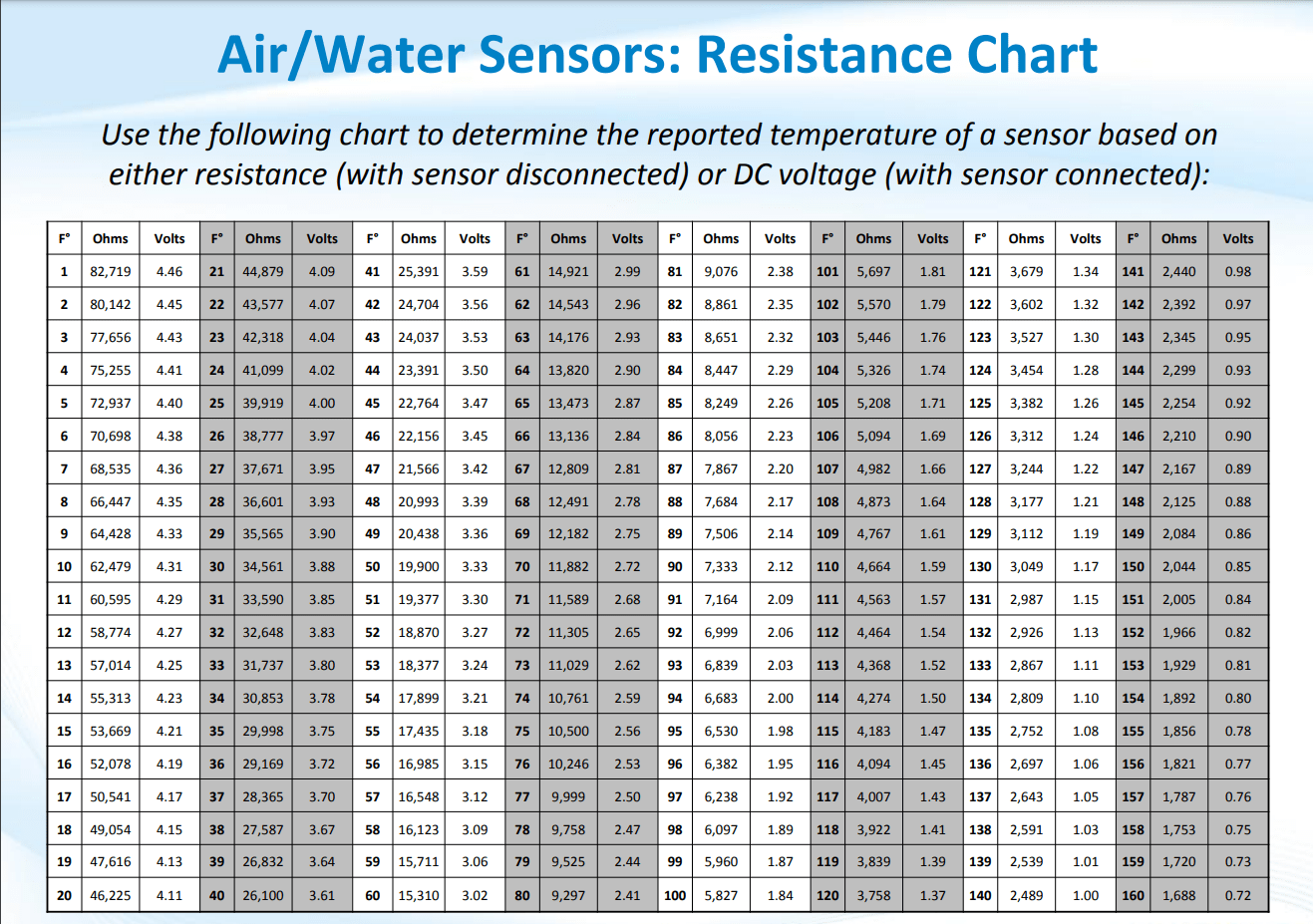I had an old Jandy RS16 based system which I had to upgrade from a single speed filter pump to a variable speed pump. I had my system upgraded to the 3HP Pentair Intelliflow VSP controlled by the new Jandy iAqualink 3.0 WIFI connected app. Everything worked fine but when I turned off the solar schedule last year, I must have messed things up. Based on some research online, it appears my solar JVA is aux3. The JVA works manually with the switch. But when I look in my app schedule the solar is gone and under "main menu", "system setup", "label aux", aux3 ( the solar aux is missing. It starts with aux1, aux2, aux4, ....au7, auxB1..... etc..) It looks like when I turned off my solar schedule, I somehow caused the existence of aux3 or any reference to solar in my app to vanish.
Does anyone know how to put solar ( I believe is the missing aux3) control back in the label auxiliaries list. I believe that since its not listed in the auxiliaries labeling, its name is not available for scheduling. So solar via the JVA valve cannot be controlled by the Jandy via the app. At least that's what I believe. Am I on the right track and if so or not, how do I get my solar JVA control back so I can schedule it? The solar JVA 24VAC wires are connected to the solar JVA connector on the main board top right but its not actually called aux3. Its just labelled "solar JVA". I figured that out on Google searches that aux3 was typically the solar JVA control. But its integrated on the main board so not labeled aux3.
Its also the one missing in my auxiliary labeling list. That makes me suspicious that I somehow deleted the label by accident.
Any thoughts appreciated. The pool guy who did the new pump and installed the VSP and iAqualink, has been away. I was hoping to figure it out before he was available. The whole setup is much more complicated than my old RS16 panel. I should be able to figure it out but its not that straightforward. Any help appreciated. The pool teperature is set to 90 degrees but I have no control over the rooftop temperature sensor. I suspect that even once properly labeled I'll need a warm day so the solar JVA is activated because the pool is cold and solar panels hot. I'll try that manully on the next warm day in service mode.
Does anyone know how to put solar ( I believe is the missing aux3) control back in the label auxiliaries list. I believe that since its not listed in the auxiliaries labeling, its name is not available for scheduling. So solar via the JVA valve cannot be controlled by the Jandy via the app. At least that's what I believe. Am I on the right track and if so or not, how do I get my solar JVA control back so I can schedule it? The solar JVA 24VAC wires are connected to the solar JVA connector on the main board top right but its not actually called aux3. Its just labelled "solar JVA". I figured that out on Google searches that aux3 was typically the solar JVA control. But its integrated on the main board so not labeled aux3.
Its also the one missing in my auxiliary labeling list. That makes me suspicious that I somehow deleted the label by accident.
Any thoughts appreciated. The pool guy who did the new pump and installed the VSP and iAqualink, has been away. I was hoping to figure it out before he was available. The whole setup is much more complicated than my old RS16 panel. I should be able to figure it out but its not that straightforward. Any help appreciated. The pool teperature is set to 90 degrees but I have no control over the rooftop temperature sensor. I suspect that even once properly labeled I'll need a warm day so the solar JVA is activated because the pool is cold and solar panels hot. I'll try that manully on the next warm day in service mode.