there are multiple versions of the omni pl kits. Look in the buyers guide it shows you which models come with wireless and which size cell they come with or dont come with.
Omni PL Upgrade Kit Hayward Automation
- Thread starter cparkhorn
- Start date
You are using an out of date browser. It may not display this or other websites correctly.
You should upgrade or use an alternative browser.
You should upgrade or use an alternative browser.
Just to be clear, you have something like this: OmniPL Smart Pool and Spa Control | Hayward Pool ProductsHayward told me the OmniPL Kit doesn't have built in WIFI so I ran direct burial Cat6 cable out to my pool control box.
Hayward said I needed OmniLogic Wireless Antenna - HLWLAN
Can you show me how you configured the WIFI on your OmniPl system so I can look at doing the same?
With the external control unit?
Here is the installation manual: https://hayward-pool-assets.com/ass...ls/OmniPL-installation-manual-092764-RevA.pdf
On page 28 is the configuration settings. It would be under network. Feel free to DM me.
Sgt1411
Well-known member
- May 24, 2015
- 92
- Pool Size
- 12800
- Surface
- Plaster
- Chlorine
- Salt Water Generator
- SWG Type
- Hayward Aqua Rite Pro (T-15)
Yes, mine is the retrofit kit that's why no WIFIJust to be clear, you have something like this: OmniPL Smart Pool and Spa Control | Hayward Pool Products
With the external control unit?
Here is the installation manual: https://hayward-pool-assets.com/ass...ls/OmniPL-installation-manual-092764-RevA.pdf
On page 28 is the configuration settings. It would be under network. Feel free to DM me.
HandsomeJack
Member
I also ordered the retrofit kit (Hayward part # HLXPROUPG from Polytec) to upgrade my ProLogic PS4 and definitely have WiFi built into the keypad/touchscreen device. Configuring WiFi was one of the first q's during the configuration wizard and it connected first try and has worked flawlessly since ( 4-5 months). I believe the same WiFi info can be entered later under the 'Network' button within the 'Config' menu (have not had a need to go in there yet).Yes, mine is the retrofit kit that's why no WIFI
Page 11 of the installation manual:
Configuration Wizard Guide As you progress through the Configuration Wizard, refer to the following information to help answer questions and make selections.
Would You Like To Set Up A Network Connection Now? - You can select whether to connect to the internet through a wired connection or wireless. If no connection is desired or you will be setting up the connection later, select “not now”...
Same. I have the retrofit kit as well. Fully installed it a few weeks ago and like Jack mentioned, wifi setup was part of the initial configuration.I also ordered the retrofit kit (Hayward part # HLXPROUPG from Polytec) to upgrade my ProLogic PS4 and definitely have WiFi built into the keypad/touchscreen device. Configuring WiFi was one of the first q's during the configuration wizard and it connected first try and has worked flawlessly since ( 4-5 months). I believe the same WiFi info can be entered later under the 'Network' button within the 'Config' menu (have not had a need to go in there yet).
zimdogg
Bronze Supporter
Has anyone who's installed the retrofit kit upgraded from an E-Command system? I sat down to start the install process now that my pool is up and running, but apparently with the E-Command systems there's another transformer that's required, part number GLXS3PLXFMR (according to the retrofit kit's install manual), and not even Hayward's website has this available from any search results. Are there any part numbers that cross references with this that I can look into so I can get this thing installed?
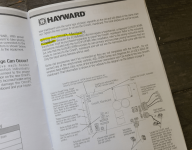
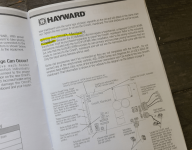
Has anyone who's installed the retrofit kit upgraded from an E-Command system? I sat down to start the install process now that my pool is up and running, but apparently with the E-Command systems there's another transformer that's required, part number GLXS3PLXFMR (according to the retrofit kit's install manual), and not even Hayward's website has this available from any search results. Are there any part numbers that cross references with this that I can look into so I can get this thing installed?
View attachment 492369
I would think any transformer with the right voltage would work?
Maybe this?
zimdogg
Bronze Supporter
That's the closest match to the part number I've seen so far.
My manual mentions that whatever kit they sell seems to come with the primary transformer wiring harness as well, which seemingly connects to those 4 wires on the transformer and then plugs into the omniPL board. I don't think I have that harness. I haven't pulled the cover off my current controller yet, since I stopped the process after realizing I had to acquire more parts.
What do the wiring instructions on page 9 say (referenced from the page above)That's the closest match to the part number I've seen so far.
My manual mentions that whatever kit they sell seems to come with the primary transformer wiring harness as well, which seemingly connects to those 4 wires on the transformer and then plugs into the omniPL board. I don't think I have that harness. I haven't pulled the cover off my current controller yet, since I stopped the process after realizing I had to acquire more parts.
zimdogg
Bronze Supporter
What do the wiring instructions on page 9 say (referenced from the page above)
I think you're on to something. Page 9 references install instructions for the ProLogic / AquaPlus systems, where it pushes me to Page 11 for the E-Command (what I have). Theoretically, If I were to have a ProLogic or AquaPlus system in place, it would have the transformer I need already. Therefor, if I find the transformer for the ProLogic/AquaPlus system (which seems to be the part number you pointed me to), I'd have what I need.
See screenshots of page 9 and page 10 below. Color codes match the photos from the amazon listing you sent me too... Just want to be sure before I fry my 1300 dollar controller...
Attachments
Yeah, looks that way, so now its just a matter of the harness, weird that it didnt come with the omni. i would just confirm the voltages required from the transformer and just double check them with a volt meter before installing.I think you're on to something. Page 9 references install instructions for the ProLogic / AquaPlus systems, where it pushes me to Page 11 for the E-Command (what I have). Theoretically, If I were to have a ProLogic or AquaPlus system in place, it would have the transformer I need already. Therefor, if I find the transformer for the ProLogic/AquaPlus system (which seems to be the part number you pointed me to), I'd have what I need.
See screenshots of page 9 and page 10 below. Color codes match the photos from the amazon listing you sent me too... Just want to be sure before I fry my 1300 dollar controller...
zimdogg
Bronze Supporter
It did actually come with a harness. What I think is going on here is that if I were to purchase that part number that is listed in the manual, the transformer would already be connected to the plastic piece that plugs into the control board.Yeah, looks that way, so now its just a matter of the harness, weird that it didnt come with the omni. i would just confirm the voltages required from the transformer and just double check them with a volt meter before installing.
Having the wires with spade connectors is actually better, since I won't have to cut/splice wires in the future if I replace the transformer again for some reason. It includes the piece that connects those spade connectors to the board (the harness) in the retrofit kit, but since this transformer isn't something that the E-Command has already, they want me to buy another bundled up specific part number (and likely charge a lot more for it) instead of just using a transformer from another older model that would be compatible still.
Appreciate the help!
np, good luck, let us know how it works out.It did actually come with a harness. What I think is going on here is that if I were to purchase that part number that is listed in the manual, the transformer would already be connected to the plastic piece that plugs into the control board.
Having the wires with spade connectors is actually better, since I won't have to cut/splice wires in the future if I replace the transformer again for some reason. It includes the piece that connects those spade connectors to the board (the harness) in the retrofit kit, but since this transformer isn't something that the E-Command has already, they want me to buy another bundled up specific part number (and likely charge a lot more for it) instead of just using a transformer from another older model that would be compatible still.
Appreciate the help!
Hey, does anyone know if the 15' controller cable can be extended? I need it to be around 40'.
zimdogg
Bronze Supporter
Thought I read it could be extended up to 200ft. But no idea how to do it. The screen side doesn't have an easy connection to unhook. Not sure how many wires carry power or what it is... maybe ethernet?Hey, does anyone know if the 15' controller cable can be extended? I need it to be around 40'.
olevelo
Well-known member
I was looking at this last year when I first bought my house, as I have an old Aqualogic PS4, but it was never available then appeared discontinued and I gave up looking...and now I see it's available! Although seems the cheapest I can find it is $1500, when it used to be a bit cheaper. Anyway, is this relatively easy DIY? I have a salt cell, heater, spa, cleaner valve, lights...nothing crazy, but a little bit of everything! I tried replacing my valve actuators today and found out they weren't the actual problem, it seems I have some kind of voltage/amperage issue on the board (posted a thread here), and I'd really like better automation than I've had from those not working! It would also be really nice to have some remote control...I think I'd use the heater and spa more if I didn't have to traipse around to the side of the house! I was looking as some DIY Home Assistant solutions to try to integrate into my existing unit if I could ever get everything else working...but seems like this might be an easier (but more expensive) solution, while still not having to deal with an installer.
olevelo
Well-known member
Update: bought it and installed it and it's awesome! It was super easy to swap. I had to spend some extra time because of making a new cable to place the display where I wanted, where there was already some wiring for an old display. Scheduling options are so much more flexible, and of course the ability to control everything from my phone is worth the price! Oddly, my lights used to only swap between purple and blue when doing a fast on/off cycle, but now they're slowly changing between all colors! I have no idea what kind of lights I have though, and it's a little harder to do an on/off cycle quickly without physical buttons. Anyway, if you're sitting on an old Aqualogic, I highly recommend grabbing one of these before they disappear!
zimdogg
Bronze Supporter
I filmed myself installing the new system for anyone interested in what the job entails. My install is pretty basic, not a lot of accessories, a single pump, heater that's not integrated with the Hayward system, etc., but it was not a hard installation whatsoever. Highly recommend.
One thing to note is that you WILL need a transformer if you have an Ecommand (and one other version that I don't recall off the top of my head), but that was explained in some posts above with a good recommendation for the transformer to purchase.
Long, boring video for those who want to see what's required.
One thing to note is that you WILL need a transformer if you have an Ecommand (and one other version that I don't recall off the top of my head), but that was explained in some posts above with a good recommendation for the transformer to purchase.
Long, boring video for those who want to see what's required.
olevelo
Well-known member
I had actually watched your video before buying to help confirm how easy it would be. Appreciate you doing it!I filmed myself installing the new system for anyone interested in what the job entails. My install is pretty basic, not a lot of accessories, a single pump, heater that's not integrated with the Hayward system, etc., but it was not a hard installation whatsoever. Highly recommend.
One thing to note is that you WILL need a transformer if you have an Ecommand (and one other version that I don't recall off the top of my head), but that was explained in some posts above with a good recommendation for the transformer to purchase.
Long, boring video for those who want to see what's required.
LMacias
New member
Thank you for posting video, what would you rate installation from 1-10?I filmed myself installing the new system for anyone interested in what the job entails. My install is pretty basic, not a lot of accessories, a single pump, heater that's not integrated with the Hayward system, etc., but it was not a hard installation whatsoever. Highly recommend.
One thing to note is that you WILL need a transformer if you have an Ecommand (and one other version that I don't recall off the top of my head), but that was explained in some posts above with a good recommendation for the transformer to purchase.
Long, boring video for those who want to see what's required.



