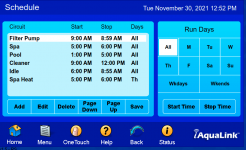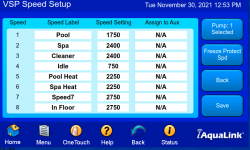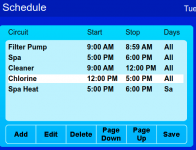- Oct 4, 2016
- 17
- Pool Size
- 25000
- Surface
- Plaster
- Chlorine
- Salt Water Generator
- SWG Type
- CircuPool RJ-45
Good afternoon! Hoping someone can give me some direction. I recently added a variable speed pump to my iAqualink setup, and it's configured with the speeds it needs to run in pool mode and cleaning mode, pool heat and spa heat modes, etc. All of that seems well. The problem is, I have it set to run the cleaner from 9am to 12pm, and then the pool from 12pm to 5pm, and the spa from 5pm to 6pm. Then only lights from 7pm to 11pm. The problem is, at 8pm, the filter pump is still running. If I log in, I show it running and can turn it off, but it never seems to turn off on its own. The water temperature sensor seems reasonably close and the outdoor temp sensor as well, so it's not running because of freeze protection, real or imagined. I thought maybe you have to explicitly tell the pool pump to go to 0 rpm from 6pm to 9am, but it won't let me set anything less than 600 rpm. Off is off when you tell it, so it's not wired hot or anything. This thing is using more power than my gigantic single speed pump did just because it runs all the time.
Also, it seems like every single time I connect to the webapp on the computer, I have to restart the whole thing, flip the breaker to access it or it just hangs waiting for connection. Luckily the mobile app works fine, but I can't set the schedule from the mobile app.
Does anyone have any ideas?
Also, it seems like every single time I connect to the webapp on the computer, I have to restart the whole thing, flip the breaker to access it or it just hangs waiting for connection. Luckily the mobile app works fine, but I can't set the schedule from the mobile app.
Does anyone have any ideas?