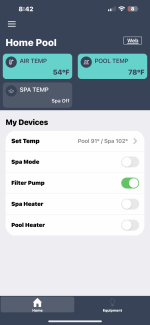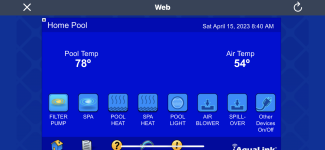I just upgraded from my PDA system to the IAqualink 3.0. I just got the app installed and set up the pool and connection and everything is working well. First dump question Is there an app or web page that I can use on my home PC? I searched and did not find anything, or is this just for a Mobil device. I have a windows PC and iPhone / iPad.
Upgraded to IAqua Link from PDA
- Thread starter titleistseemore
- Start date
You are using an out of date browser. It may not display this or other websites correctly.
You should upgrade or use an alternative browser.
You should upgrade or use an alternative browser.
MSchutzer
Silver Supporter
To use the Iaqualink web interface on a Windows PC go to iaqualink.com and log into your account.
Once logged in you should see the name of your pool on the iAqualink Owners Center.
Click on your pool name and the web interface will pop up, same as you see on your phone or tablet. No app is needed.
Once logged in you should see the name of your pool on the iAqualink Owners Center.
Click on your pool name and the web interface will pop up, same as you see on your phone or tablet. No app is needed.
- Jun 7, 2017
- 9,224
- Pool Size
- 29000
- Surface
- Plaster
- Chlorine
- Salt Water Generator
- SWG Type
- Jandy Aquapure 1400
I called Jandy support and gave them all the information on my system here is there reply ...
I want to upgrade my PDA system to the RS system so that I can program my pool from the internet and my iPhone and would like to keep my current PDA to be used to just turn stuff on or off. My pool and pool system was installed in October of 2022.
Current PDA information:
Jandy Aqua Link PDA:
Power Center Panel Information:
Jandy Wireless:
Reply from Jandy ...
There are two options you can go with if you want to add the iAqualink app control and still keep the PDA handheld remote.
1. You can add an iAqualink antenna to your current PDA system. This will allow you to have access to the iAqualink app and web control. Your PDA remote will still act as your primary controller so the web version will have some limited capabilities. The main functions you would be able to control through the app going this route would be the following
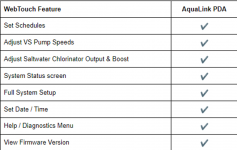
2. You can upgrade the automation board to an RS board and add an iAqualink antenna. If you do this the iAqualink app will become your main form of control and the PDA will act as your secondary form of control. In this case, the PDA would serve as more of an on/off controller and all the scheduling changes and settings will be done in the app
I want to upgrade my PDA system to the RS system so that I can program my pool from the internet and my iPhone and would like to keep my current PDA to be used to just turn stuff on or off. My pool and pool system was installed in October of 2022.
Current PDA information:
Jandy Aqua Link PDA:
Jandy AquaLink PDA |
| Model: PDA-PS6 (R0687300) |
| Aux. Circuits: 5 Type: Combo PDA Firmware: 7.2 J-Box Firmware: 5.4 Handheld Firmware: 5.5 |
| Serial No: AG EB03 0202 2321 0082 |
| Date: 06/02/21 |
| UPC: 0 52337 07115 4 |
Power Center Panel Information:
Jandy AquaLink Power Center Panel |
| Serial No: E22RSAMD1704 |
| Model No: 6614-LD |
Jandy Wireless Transceiver J Box |
| Wireless with the PDA that sits above panel |
| 18-Channel RF Transceiver |
| R0686300 |
| Model No: 400121 |
Reply from Jandy ...
There are two options you can go with if you want to add the iAqualink app control and still keep the PDA handheld remote.
1. You can add an iAqualink antenna to your current PDA system. This will allow you to have access to the iAqualink app and web control. Your PDA remote will still act as your primary controller so the web version will have some limited capabilities. The main functions you would be able to control through the app going this route would be the following
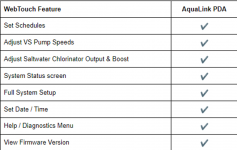
2. You can upgrade the automation board to an RS board and add an iAqualink antenna. If you do this the iAqualink app will become your main form of control and the PDA will act as your secondary form of control. In this case, the PDA would serve as more of an on/off controller and all the scheduling changes and settings will be done in the app
- Jun 7, 2017
- 9,224
- Pool Size
- 29000
- Surface
- Plaster
- Chlorine
- Salt Water Generator
- SWG Type
- Jandy Aquapure 1400
We went with just the antenae to see if this would work for us.
This is an almost worthless upgrade. I think you'll want to add the full RS later.
What is the difference between just adding the antennae and changing the board to the RS? Just starting to use the Phone and PC to control the pool and so far I can change and add programs, turn on and off remotely (Turn on spa prior to leaving work), wondering what else is available if I swap to RS ...
- Jun 7, 2017
- 9,224
- Pool Size
- 29000
- Surface
- Plaster
- Chlorine
- Salt Water Generator
- SWG Type
- Jandy Aquapure 1400
RS switches control from being PDA based to being web-browser based. You'll program from a web browser which is infinitely easier. The PDA will just become an off/on device. You'll also have full control of the pool from anywhere (not sure if just the WiFi gives you that). In fact, you'll never use the PDA once you go to full RS system. Not to mention Alexa control.
I went from PDA to "PDA with WiFi" and found it to be a wholly useless upgrade. Then I installed the RS board and realized what I was missing.
I went from PDA to "PDA with WiFi" and found it to be a wholly useless upgrade. Then I installed the RS board and realized what I was missing.
makes sense. Thanks for the information. Will try a few things this week and if we don’t likenit, we will change to the RS
Thread Status
Hello , This thread has been inactive for over 60 days. New postings here are unlikely to be seen or responded to by other members. For better visibility, consider Starting A New Thread.