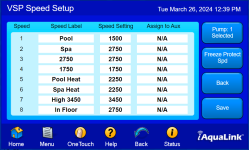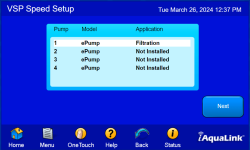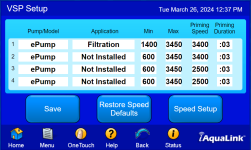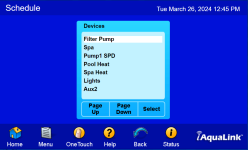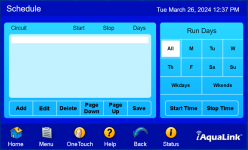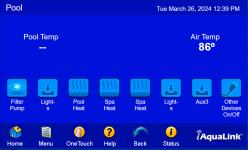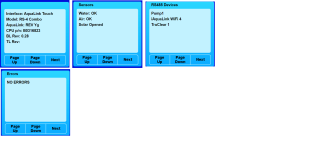Hello guys!
First time pool owner and I would like to improve my system. I'm looking to be able to control using my phone/app:
- manage lights (today it is through a switch)
- manage on/off and clock of my salt system
- manage on/off and clock of my pump
I hate having to manually change the time of my system.
Is this possible? Thank you all!
First time pool owner and I would like to improve my system. I'm looking to be able to control using my phone/app:
- manage lights (today it is through a switch)
- manage on/off and clock of my salt system
- manage on/off and clock of my pump
I hate having to manually change the time of my system.
Is this possible? Thank you all!