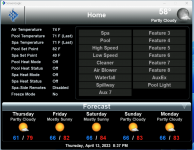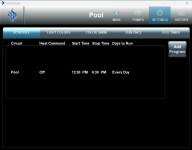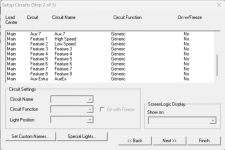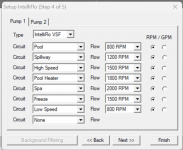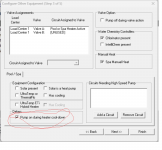- Feb 17, 2022
- 385
- Pool Size
- 12000
- Surface
- Plaster
- Chlorine
- Salt Water Generator
- SWG Type
- Pentair Intellichlor IC-40
I recently downloaded screen logic for windows and got it all set up. Now, when I click on the "Pool" button to turn off the filter pump in windows, it doesn't turn off. The button in the windows app will pulse and the pump will stay running. In the android app the button will just keep re-highlighting itself in blue and the pump will keep going.
Editing to add that the button on the easy touch itself was not functioning either.
Not sure what I did. Any ideas?
Editing to add that the button on the easy touch itself was not functioning either.
Not sure what I did. Any ideas?