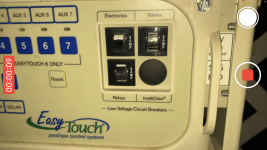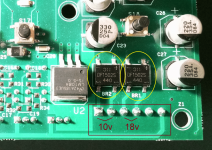hi team... did quite a bit of reading before i decided to post. So ill give to low-down, then what i did from prior thread suggestions here. Context about me... i can follow directions, but not very electric savvy, not a pool guy, ive got a screwdriver and a plusivo digital multimeter (that i dont really know how to use.)
Pentair easytouch system, been working just fine. not sure age of system, bought house 4 months ago. went out of town, came back and noticed pool looked dirtier than it should. went to manual start the egg-timer sequence. nothing. no lights, no led, and noticed the 3amp "12v electronics blu/wht" mini breaker tripped. I reset the button, the panel lights flicker for a half second, and immediate trip again. Nothing on led screen, no lights on panel, zero function. We had no weather incidents, no power outages, and nothing otherwise looks disturbed. Pump will run fine when taking the EasyTouch out of the equation.
Wake up this morning and do some good reading on here, along with a good once-over. No obvious scorch of burn marks.
So this is what ive done, based exclusively on some prior threads and discussions here, as i would have no idea to try these otherwise
Check all main breakers. nothing tripped, but i cycled them off/on anyway. The GFI outlet on the side of panel works.
I disconnected everything on the back of the board EXCEPT the power (6pin dark plug on right side), mini breaker still tripped immediately
I removed the 2 ULN2803a transistor deals, mini breaker still tripped immediately
From previous... it sounds like either the transformer, or actual board is toast...?
Any other suggestions are appreciated. I am not sure how to determine which of the 2 it could be. again, i have a cheap plusivo multimeter with 2 prongs, and some aligator clip attachments if that helps in any way.
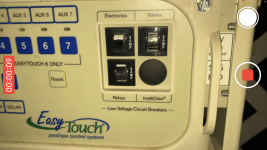






Pentair easytouch system, been working just fine. not sure age of system, bought house 4 months ago. went out of town, came back and noticed pool looked dirtier than it should. went to manual start the egg-timer sequence. nothing. no lights, no led, and noticed the 3amp "12v electronics blu/wht" mini breaker tripped. I reset the button, the panel lights flicker for a half second, and immediate trip again. Nothing on led screen, no lights on panel, zero function. We had no weather incidents, no power outages, and nothing otherwise looks disturbed. Pump will run fine when taking the EasyTouch out of the equation.
Wake up this morning and do some good reading on here, along with a good once-over. No obvious scorch of burn marks.
So this is what ive done, based exclusively on some prior threads and discussions here, as i would have no idea to try these otherwise
Check all main breakers. nothing tripped, but i cycled them off/on anyway. The GFI outlet on the side of panel works.
I disconnected everything on the back of the board EXCEPT the power (6pin dark plug on right side), mini breaker still tripped immediately
I removed the 2 ULN2803a transistor deals, mini breaker still tripped immediately
From previous... it sounds like either the transformer, or actual board is toast...?
Any other suggestions are appreciated. I am not sure how to determine which of the 2 it could be. again, i have a cheap plusivo multimeter with 2 prongs, and some aligator clip attachments if that helps in any way.