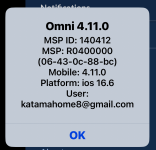Hello all, I am upgrading my omnilogic pool controller from version 4.0.0 to version 4.8.1. I placed the upgrade file in the root of a SanDisk 16 GB USB drive as instructed as I was not able to download via the internet. When I enter service mode and select "Upgrade from USB" I do not see an option to upgrade the MSP. This photo shows my only options
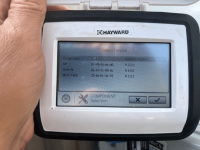
And here is what my omnilogic controller shows as my current configuration.

Does anyone familiar with this Hayward upgrade know why the MSP would not be available for upgrade?
Mike
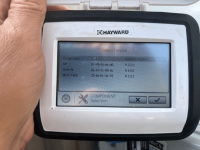
And here is what my omnilogic controller shows as my current configuration.

Does anyone familiar with this Hayward upgrade know why the MSP would not be available for upgrade?
Mike