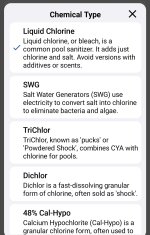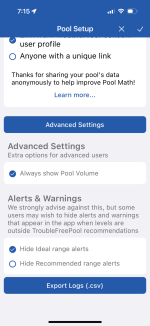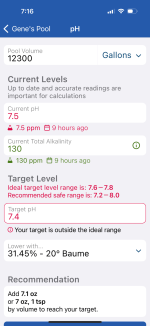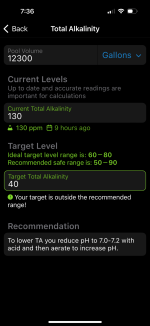Greetings folks !!!!
The PoolMath application recently underwent a major update, transitioning from an older mobile development framework to a newer one. This shift was essential due to the discontinuation of support for the previous framework, necessitating a move to a more advanced and supported framework. The update involved significant behind-the-scenes work to convert existing projects and update dependencies, ensuring the application stays up-to-date with the latest standards.
In short, PoolMath will get a new look while functioning mostly the same.
We were able to add descriptions to all the chemicals listed which will help many while learning. For example, that trichlor/pucks add CYA, instead of only selecting trichlor without knowing.
The full rollout is beyond our control and we don't have an ETA. Currently some Android beta testers have been updated (myself included) and the rest will follow at some point.
None of us likes change, so believe me when I say we get it. We appreciate everyone's understanding and patience as we get used to the new look and work out any kinks.
We appreciate everyone's understanding and patience as we get used to the new look and work out any kinks.
TiA.
The PoolMath application recently underwent a major update, transitioning from an older mobile development framework to a newer one. This shift was essential due to the discontinuation of support for the previous framework, necessitating a move to a more advanced and supported framework. The update involved significant behind-the-scenes work to convert existing projects and update dependencies, ensuring the application stays up-to-date with the latest standards.
In short, PoolMath will get a new look while functioning mostly the same.
We were able to add descriptions to all the chemicals listed which will help many while learning. For example, that trichlor/pucks add CYA, instead of only selecting trichlor without knowing.
The full rollout is beyond our control and we don't have an ETA. Currently some Android beta testers have been updated (myself included) and the rest will follow at some point.
None of us likes change, so believe me when I say we get it.
TiA.