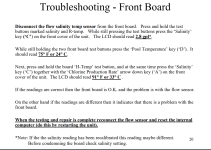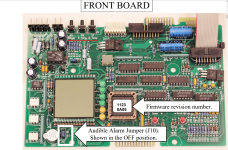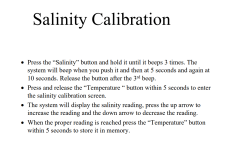hi All,
I have a Jandy Aquapure 1400 salt cell that has worn out after 4.5 years. I just bought a replacement and a new sensor - R0452500. Before I changed it the old sensor was reading a salt level of 6700 - "good time to replace it all" was my thought. I just finished replacing the cell, the new power cable, and the sensor. It shows again a reading of 6700 and is showing the "service" light. I did a water test with my taylor kit and it showed a salt reading that was what I expected, 3200. The water is about 59 degrees right now. I know that temp throws off the salt reading, but I did not think it would be 3500 over the actual.
Are there any suggestions? Some more details, I have the external Aquapure power center with the box and the "sticker" covering the front and the opening to the front board. The house was just painted and I noticed that he might have gotten a little carried away with the pressure washer and there is a tear in the sticker covering the LED's. I don't actually remember how long the salt has read as 6xxx - could there be water damage to the board and this caused the erroneous reading?
I have a Jandy Aquapure 1400 salt cell that has worn out after 4.5 years. I just bought a replacement and a new sensor - R0452500. Before I changed it the old sensor was reading a salt level of 6700 - "good time to replace it all" was my thought. I just finished replacing the cell, the new power cable, and the sensor. It shows again a reading of 6700 and is showing the "service" light. I did a water test with my taylor kit and it showed a salt reading that was what I expected, 3200. The water is about 59 degrees right now. I know that temp throws off the salt reading, but I did not think it would be 3500 over the actual.
Are there any suggestions? Some more details, I have the external Aquapure power center with the box and the "sticker" covering the front and the opening to the front board. The house was just painted and I noticed that he might have gotten a little carried away with the pressure washer and there is a tear in the sticker covering the LED's. I don't actually remember how long the salt has read as 6xxx - could there be water damage to the board and this caused the erroneous reading?