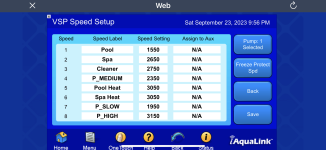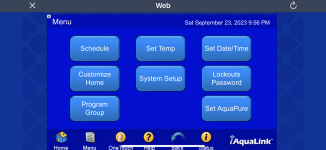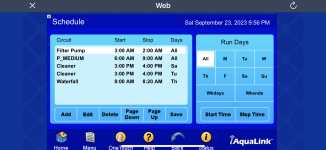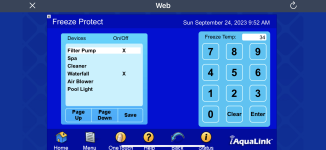Hey guys,
So I have a Jandy Variable Speed Pump, with a pool, spa, cleaner, and heater. I took a power surge a while back and had some great guys here give me the settings I needed to get in on my setup in Aqualinq. That was very helpful, and my main pump is working once again. Thank you.
I dont think I have everything working correctly though, my cleaner seems to be pushing too much water, and that made me concerned that perhaps I might be missing more settings such as what about when I run it in SPA mode or when the freeze protection kicks in in the winter. Here is how things are set up now:
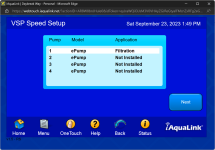

Looking online it seems like there may be special meanings behind certain words in the Application column, and most of what I have found is either not very clear or confusing when I read it. Does anyone have screen shots of how their settings are that are working well for them that may address the things mentioned above?
Thanks in advance,
m
So I have a Jandy Variable Speed Pump, with a pool, spa, cleaner, and heater. I took a power surge a while back and had some great guys here give me the settings I needed to get in on my setup in Aqualinq. That was very helpful, and my main pump is working once again. Thank you.
I dont think I have everything working correctly though, my cleaner seems to be pushing too much water, and that made me concerned that perhaps I might be missing more settings such as what about when I run it in SPA mode or when the freeze protection kicks in in the winter. Here is how things are set up now:
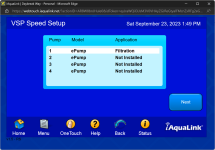

Looking online it seems like there may be special meanings behind certain words in the Application column, and most of what I have found is either not very clear or confusing when I read it. Does anyone have screen shots of how their settings are that are working well for them that may address the things mentioned above?
Thanks in advance,
m