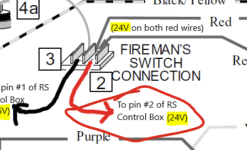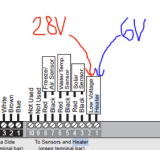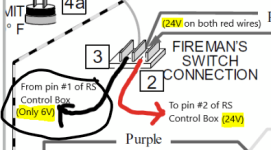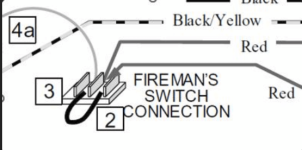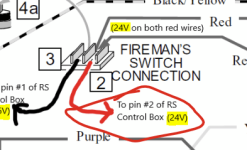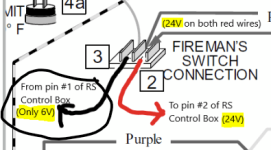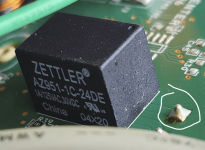Realized my Jandy Hi-E2 heater isn't even trying to turn on this morning even though I'm telling it to turn on through the iAquaLink app (and temp setting was HIGHER than the water temp). I did some troubleshooting and found this when testing voltages.
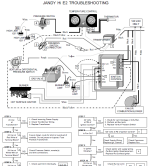
Step #1 -- I passed, 24V at transformer.
Step #2 -- I passed, 24V at the red wire terminal block
Step #3 -- I failed, only 6V at the white wire terminal block
Note -- in the above diagram it shows a BLACK jumper wire between the terminal block. I do NOT have that because I am controlling my heater via my Jandy iAqualink RS control box. (the black wire is ONLY if you have no automation/remote controlling it).
So at the fireman switch terminal block, I have this: (crude drawing, note the black/wire wires from Paint3D that I added)
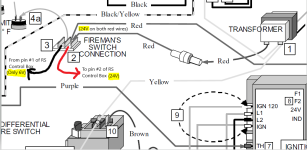
And at my Jandy RS unit, I have these voltages:
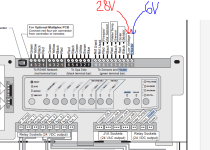
So it seemed like the issue wasn't the heater but the Jandy RS controller box/board?
To verify my heater isn't the issue, I removed the 2-wire connection FROM the fireman switch/junction terminal TO the Jandy RS control box, and put in a JUMPER like this again (pic right below), so now the heater is ONLY controlled at it's own control panel and NOT by the Jandy RS control box (and iAquaLink):
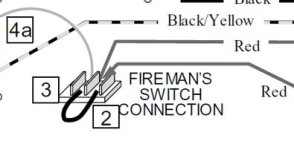
And of course, my heater fires up as it's getting 24V again and sends it along to the pressure switch etc. So does this mean my Jandy RS control board is bad since only 6V is coming back out instead of 24V? Ugh.
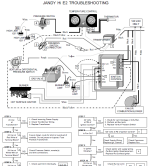
Step #1 -- I passed, 24V at transformer.
Step #2 -- I passed, 24V at the red wire terminal block
Step #3 -- I failed, only 6V at the white wire terminal block
Note -- in the above diagram it shows a BLACK jumper wire between the terminal block. I do NOT have that because I am controlling my heater via my Jandy iAqualink RS control box. (the black wire is ONLY if you have no automation/remote controlling it).
So at the fireman switch terminal block, I have this: (crude drawing, note the black/wire wires from Paint3D that I added)
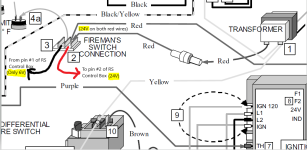
And at my Jandy RS unit, I have these voltages:
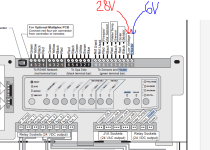
So it seemed like the issue wasn't the heater but the Jandy RS controller box/board?
To verify my heater isn't the issue, I removed the 2-wire connection FROM the fireman switch/junction terminal TO the Jandy RS control box, and put in a JUMPER like this again (pic right below), so now the heater is ONLY controlled at it's own control panel and NOT by the Jandy RS control box (and iAquaLink):
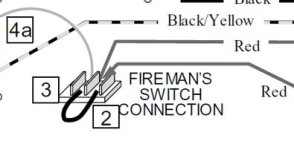
And of course, my heater fires up as it's getting 24V again and sends it along to the pressure switch etc. So does this mean my Jandy RS control board is bad since only 6V is coming back out instead of 24V? Ugh.
Last edited: