In house control and main control lock up. Have been having problems like this on and off and need to still check the wires following other posts here.
On confusing thing though, my system has two, an in house and a spa control, and there is also a salt generator. I opened the pool side main control box and there is another small circuit board connected with cables on to the left side of the main unit (last picture). What could this be for? Maybe some kind of multiplexer for communication? Maybe that’s the thing causing trouble?
Also, what is the use of the black 6 pin connector bar that’s right to the red 4 pin bar, is that relevant too?
Thanks so much
ps
I have an older system and the manual one can officially download is a newer version. Turns out however it’s possible to still find old manuals searching on wayback.archive.org , just to mention as an interesting side note.
On confusing thing though, my system has two, an in house and a spa control, and there is also a salt generator. I opened the pool side main control box and there is another small circuit board connected with cables on to the left side of the main unit (last picture). What could this be for? Maybe some kind of multiplexer for communication? Maybe that’s the thing causing trouble?
Also, what is the use of the black 6 pin connector bar that’s right to the red 4 pin bar, is that relevant too?
Thanks so much
ps
I have an older system and the manual one can officially download is a newer version. Turns out however it’s possible to still find old manuals searching on wayback.archive.org , just to mention as an interesting side note.
Attachments
-
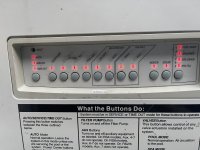 ED17EB23-AA7C-428D-87AB-9E75801C9F8E.jpeg394.7 KB · Views: 15
ED17EB23-AA7C-428D-87AB-9E75801C9F8E.jpeg394.7 KB · Views: 15 -
 46A1514C-9190-46DB-BAAF-745B1DC6EA50.jpeg606 KB · Views: 10
46A1514C-9190-46DB-BAAF-745B1DC6EA50.jpeg606 KB · Views: 10 -
 E01439C2-358D-43C5-A522-45ACBAB250F6.jpeg315.8 KB · Views: 9
E01439C2-358D-43C5-A522-45ACBAB250F6.jpeg315.8 KB · Views: 9 -
 E80591D1-2970-4093-B460-283EE287C753.jpeg443.4 KB · Views: 9
E80591D1-2970-4093-B460-283EE287C753.jpeg443.4 KB · Views: 9 -
 1986B55C-059E-46B4-A8EE-932603C01A43.jpeg386.5 KB · Views: 12
1986B55C-059E-46B4-A8EE-932603C01A43.jpeg386.5 KB · Views: 12






