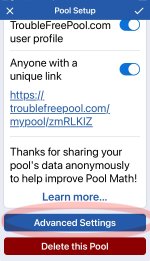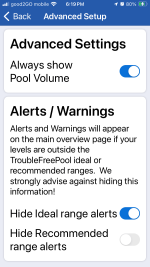Switch to vinyl & the low ch warning will go away.
Fwiw - My ch is 50 & its fine.
For the cya as it pertains to a spa, the upper limit of 60 isn’t terrible & is still doable for a spa but anymore than that becomes a bit impractical to maintain.
Anywhere between 20-40 is fine so long as proper chlorination is maintained.
If you notice, there’s two sets of recommendations,
Recommend- which is the broadest
& ideal - which is more narrow.
As with all poolmath recommended ranges they shouldn’t be blindly followed or necessarily stringently adhered to.
They are there as guard rails.
Like with ph - there is no “perfect” ph only the one that works best for your situation & isn’t off the rails one way or the other.
Some people kinda freak out when they get a not recommended/not ideal warning. If you’re one of those people or they just bug you, you can turn them off in advanced settings at the bottom of the settings menu
View attachment 571235View attachment 571236
Poolmath is really designed for pools but hopefully we’ll get some spa features in the future! Trust me it’s been very requested

until then we have to do a few workarounds.