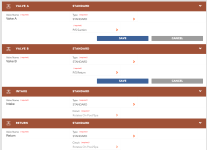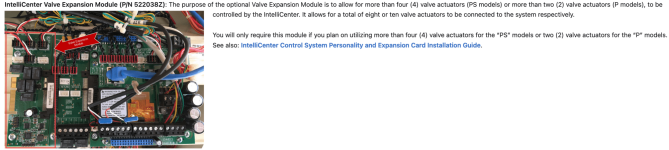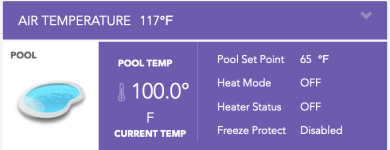Quick question
@MyAZPool. Not sure what info I need to provide, but I would like to be able to Drain my Spa and Fill my Spa as a Feature Circuit. However, the valves that do so are intake and return since I have P/S combo. Is there anyway to program around the limitation within the web app? When I go to Valves to add the Feature Circuit, it is greyed out to rotates pool spa. My assumption is that with them in the intake and return ports they are locked from behaving any other way.
Ideally to drain Spa, it would open Spa intake (pool intake off) and close spa return (pool return on) and vice versa for Spa Fill. Latter would be valuable when too much water has spilled over from spa into pool and going to pad to do it manually is irritating especially in winter. Thanks again as always and apologies if I am peppering you with questions.
@cousrey
That's easy (well sort of

)
You're right. It "normally" will not let you do that if you have things configured "by-the-book".
You can do what you are referring to, but you will need to rethink how you use the IntelliCenter slightly (and "cheat"). Remember, the IntelliCenter (PS models) are programmed to rotate (both) your Intake and Return valves when you switch from one "body of water" to another. i.e. Pool to Spa and Spa to Pool. Okay...
When I learned this fact early on, I didn't like it. In fact, I hated it. I wanted "more control" over my Intake and Return valve actuators. How dare IntelliCenter tell me how I should run my pool. I mean, if I want to empty my spa with the tap of a button, I figured that was "my call", and not Pentair's.
So, I decided to find a way around this Orwellian behavior of Pentairs'. Who do they think they are anyway?

Now, I may be shunned by the "pool automation gods" for my unorthodox methodology but here goes.
1. I unplugged my intake and return valve actuators from the designated Intake and Return Valve sockets on my I10 P/S daughter card.
2 Next, I plugged those valve actuators into the Valve A and Valve B sockets instead. I created two Feature Circuits called P/S Suction and P/S Return and associated those Feature Circuits with Valve A and Valve B respectively.
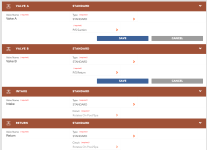
3. The remainder of my IntelliValves are designated Valve C through Valve F.
4. Now then, If the
only valve actuators you presently have are your Suction and Return valves, then you can do this without an additional purchase. However, if you have more than those two valve actuators, then you'll need to obtain and install a valve expansion module.
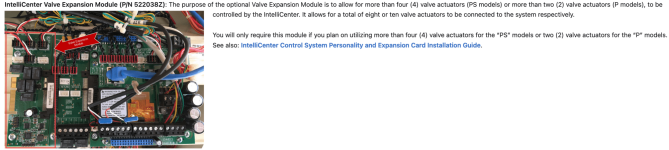
Can be purchased here btw:
Pentair IntelliCenter Valve Expansion Module
5. When you want to use your spa normally, then you will create a "Circuit Group" (macro) and embed the P/S Intake and P/S Return Feature Circuits within that Circuit Group (along with any other Feature Circuits that you want on, when you use your spa (i.e. Heater, Heater Bypass valve, Spa light, etc. etc.)) Doing so will rotate your pool/spa Intake and Return valves normally just as if you had them plugged into the Intake and Return valve plugs on your daughter card. Also, don't forget to embed the SPA circuit as well so your spa heat temperature control will work as intended.
6. However, if you wanted to open the Pool/Spa Intake valve and keep the Pool/Spa Return valve closed, then you could simply activate the Feature Circuit associated with the Intake valve (in my case "P/S Suction"). Water would then be drawn entirely from your spa and returned to your pool.
7. Conversely, if you wanted to fill your spa up, you could open the Pool/Spa Return valve by activating the Feature Circuit associated with the Return Valve (in my case "P/S Return). Water would be drawn entirely from the pool and diverted to the spa.
I hope that makes sense.
But be careful with these methods... If your drawing water entirely from your spa and diverting it to the pool, you run the risk of running your pump dry if you're not keeping a close eye on things. Remember, you've essentially "bypassed" the built-in safety features by using this method and so you're the only thing now that stands in the way of a "mishap" LOL...
Same if you are filling your spa up from your pool, you may overfill your spa.
I guess that's not so bad if you have a spillover spa and you're not running the pump at a high RPM (might be a cool looking waterfall though... LOL) But, if you have an old school "detached" in-ground spa as I do, your backyard/patio will quickly become a chlorinated lake until such time as the water level in the pool goes below the skimmer and then the pump runs dry again.

The other downside to this method is it may not allow your "spillover" feature to operate as it was intended to originally. Not sure 100% as I do not use that feature anyway.
I hope that's at least insightful....
r.
BTW, before unplugging or plugging in those valve actuators to the sockets on the circuit boards, insure you power down your IntelliCenter first. That goes for anything else as well. It could have disastrous effects on equipment otherwise. Ask me how I know.