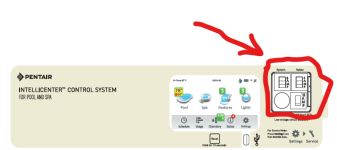- May 8, 2017
- 32
- Pool Size
- 20000
- Surface
- Plaster
- Chlorine
- Salt Water Generator
- SWG Type
- Pentair Intellichlor IC-40
I just installed my new Intellicenter Indoor Control Panel and it wont power on. Screen just stays off. I've tried connecting it to two different COM ports at the control panel, but nothing.
I've looked around in the Intellicenter controls to see if I need to enable it somewhere, but don't see anything (the Pentair documentation also makes no mention of needing to do this, but, hey, it's Pentair documentation).
Anyone know if I'm missing something? Is there a need to enable it somewhere?
I've looked around in the Intellicenter controls to see if I need to enable it somewhere, but don't see anything (the Pentair documentation also makes no mention of needing to do this, but, hey, it's Pentair documentation).
Anyone know if I'm missing something? Is there a need to enable it somewhere?