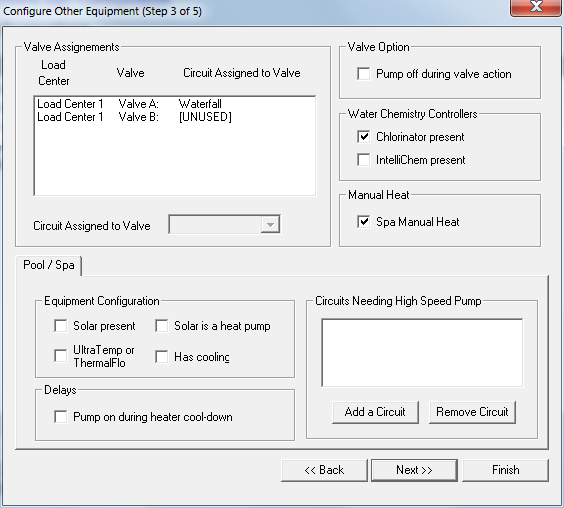- Jun 21, 2023
- 29
- Pool Size
- 15000
- Surface
- Plaster
- Chlorine
- Salt Water Generator
- SWG Type
- Pentair Intellichlor IC-40
Currently have a manual valve to turn on/off flow to my water features ( two fountains and 5 spitters). I want to add a Pentair actuator valve and automate this process. I’ve looked at installation of these valves as well as how to connect to my Intellitouch I5 Easy Touch control center. This doesn’t look that complicated, however, I need advice on how to change my Intelliflo VSP settings once the valve is in. I plan on having the “on” control my return jets and water features as above (as it is currently runs at around 2800). However, the “off” position I plan on only having the return jets on. Can someone help explain how to lower my flow rate for this function only? I plan on running my “on” water feature only for 2-4 hours since I’m dealing with higher pH from the aeration. I do have a SWG so I know I will need to maintain some minimal flow for this as well. Any information is helpful.