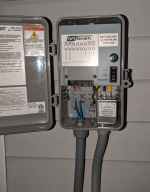I have a standard RF remote from SR Smith that controls the LED lights in my pool. I continuously forget to turn them off before I go upstairs for the night and always have to come back down. I would love to figure out a way to control them through my phone so that when I forget I can just turn it off for my phone instead of making the trip down to grab the remote. Does anybody have any suggestions on how to make an interface between my phone and the LED controller?
How to connect SR Smith LED lights to smart home
- Thread starter BlueWRXPride
- Start date
You are using an out of date browser. It may not display this or other websites correctly.
You should upgrade or use an alternative browser.
You should upgrade or use an alternative browser.
Ahultin
Bronze Supporter
- Aug 19, 2021
- 1,429
- Pool Size
- 17700
- Surface
- Plaster
- Chlorine
- Salt Water Generator
- SWG Type
- Pentair Intellichlor IC-40
If your wifi reaches the location of your lv transformer you could install a wifi switch below /before the transformer to control power to it. It looks like the sr smith transformer has a mechanical switch that puts it in rd mode for the remote so an inline switch would not impact the function of the original remote.
Perhaps. Right now the transformer is hardwired to 120v, so I would need to instead install a 120v outlet, and then create a standard wall plug for the LV transformer rather than hard wiring, and put a wifi smart outlet there. Is that what you were thinking?
Ahultin
Bronze Supporter
- Aug 19, 2021
- 1,429
- Pool Size
- 17700
- Surface
- Plaster
- Chlorine
- Salt Water Generator
- SWG Type
- Pentair Intellichlor IC-40
Do you have a photo of the current install?
I'm assuming it has either pvc or a liquid tite whip into it, basically shorten either, add a pvc receptacle box in line with wifi switch ,short pvc nipple back into transformer.
I'm assuming it has either pvc or a liquid tite whip into it, basically shorten either, add a pvc receptacle box in line with wifi switch ,short pvc nipple back into transformer.
Ahultin
Bronze Supporter
- Aug 19, 2021
- 1,429
- Pool Size
- 17700
- Surface
- Plaster
- Chlorine
- Salt Water Generator
- SWG Type
- Pentair Intellichlor IC-40
*assuming you are comfortable working on 120v electrical*
Yup, so right side conduit is the line voltage feed. You would shut off whatever breaker feeds that, disconnect the hot neutral and ground from the transformer, shorten the conduit and add a single gang pvc box in line with a wifi switch of your choosing.
Something similiar to the post below but you would not need the gfci outlet/2 gang box, only a single gang box and wifi switch.
Pool light stopped working years ago. Read on...
Out of curiosity and you know, simplest solution often being correct, it is possible the switch itself is bad. Have you tried to remove the pool light switch and just tie those two wires together (the white and black at the single switch are just being uses as a switched hot leg, they are not...
Last edited:
Ahultin
Bronze Supporter
- Aug 19, 2021
- 1,429
- Pool Size
- 17700
- Surface
- Plaster
- Chlorine
- Salt Water Generator
- SWG Type
- Pentair Intellichlor IC-40
Yup lol fixed itDid something weird happen with your post?
nopain00
0
Depending on exactly how you want to automate this, there are several options. For example, if you already have a smart home system, you can easily add a WiFi or Z-wave switch.
Another option is to use an RF blaster like this one: https://www.amazon.com/BroadLink-Automation-Controller-RM4-pro/dp/B086VBXSDH?th=1
To program it, you aim your remote at the blaster and "record" the inputs. Then you can program which buttons in the app replicate that output. As long as the RF blaster can be placed somewhere near enough to the control unit, you can then use your phone app as though it was the remote.
Another option is to use an RF blaster like this one: https://www.amazon.com/BroadLink-Automation-Controller-RM4-pro/dp/B086VBXSDH?th=1
To program it, you aim your remote at the blaster and "record" the inputs. Then you can program which buttons in the app replicate that output. As long as the RF blaster can be placed somewhere near enough to the control unit, you can then use your phone app as though it was the remote.
From that thread Ahultin posted I came across this device: Shelly 1PM Relay Switch. That looks like a pretty sweet device! If there's room in the box that feeds the LV transformer, I could just put that in-line, stuff it into the existing box (if there's room) and I'd be good to go!
Thread Status
Hello , This thread has been inactive for over 60 days. New postings here are unlikely to be seen or responded to by other members. For better visibility, consider Starting A New Thread.