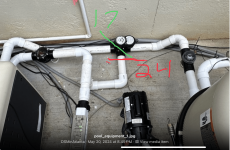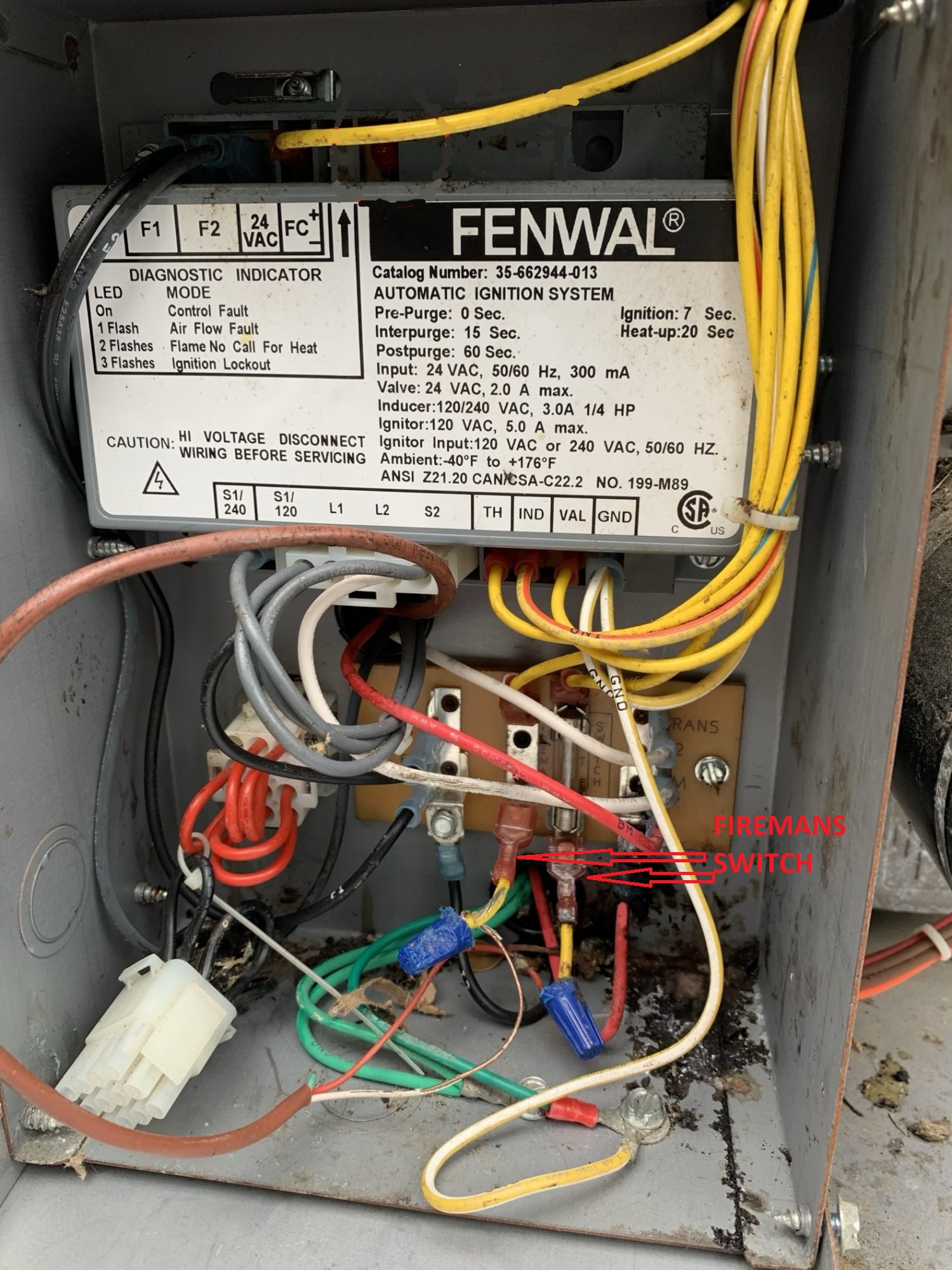The Master Temp 400 has an internal bypass:
View attachment 569284
This is much better than heaters without a bypass such as most heat pumps but not as good as an external bypass.
To give you an idea of performance difference in a similar setup to yours, with the heater in-line and the pump at full speed, the operating point would be around:
107 GPM @ 69' of head & 2412 Watts
With the heater externally bypassed:
124 GPM @ 62' of head & 2613 watts
If you reduced the RPM (2975) of the external bypass scenario such that the flow rate is the same as without an external bypass, the operating point becomes:
107 GPM @ 46' of head & 1719 Watts
So you can either get more flow rate or fewer watts or a combination of both with the bypass.
Savings are much less at lower RPM.
But the other reason to have a bypass is so you can isolate the heater should you even need to a harsh chemical treatment of the water and/or maintenance on the heater.
Thanks. So it sounds like most people here are in favor of the bypass. My only concern outside of the additional $1,000 is that this builder doesn't typically install these so I hope they will install it correctly and is there enough room on the pad to add it. I know the SWG needs to be at least 3 feet from the heater output and it's currently just over 3 feet today.