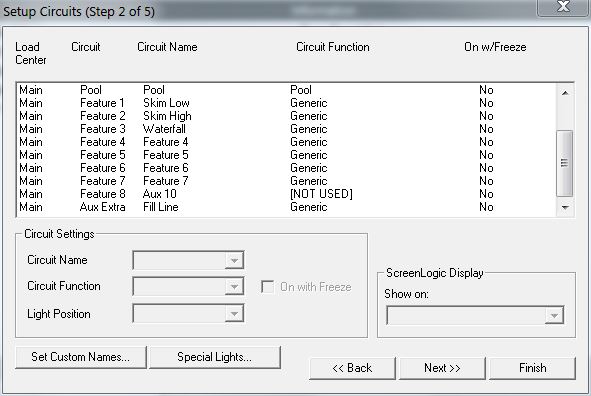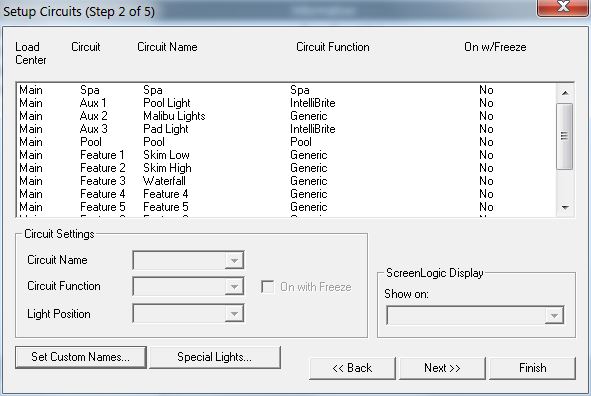Screen logic 8 Easy touch system with spa side remote. I'm having an issue with the settings. I added the spa side remote4 a while back. So, when I push the spa button it goes into spa mode and starts to heat up to my preset temp of 102. (good). I added jets to the spa side remote 2nd button thinking this would be a nice boost as I set the jets to a higher rpm. I was thinking that when the heater got too hot I could just shut off the spa and run the jets without heat. But what happens is when the spa mode is turned off the jets go to both the pool and the spa. So all the heated water circulates into the pool and vice versa. where did i go wrong? Also I could just run the air blower on the spaside remote instead of the jets but I cant seem to figure out where its at to do this?
Help with screen logic settings.
- Thread starter Yetilagoon
- Start date
You are using an out of date browser. It may not display this or other websites correctly.
You should upgrade or use an alternative browser.
You should upgrade or use an alternative browser.
Yet,
You can't just make up names and have ScreenLogic know what you want.
The EasyTouch has what they call "Circuits". These circuits are what you link to the Spa side remote buttons.
Pool and Spa are circuits. If you shut off the Spa circuit, the Pool circuit will come on
So.. If you want to be in the spa, you need to keep the spa circuit on.
Jets is not defined circuit, so you have named a circuit "Jets" but you need to know what is the "Jets" circuit supposed to do??? I suspect that your Jets circuit is a Feature Circuit and it just increases the pump speed. (Maybe or maybe not, only you know...)
Show me your list of Circuits, like this...
Tell me how you want your spa side remote to work.
Also need to see your pump speeds.. Like this..
Thanks,
Jim R.
You can't just make up names and have ScreenLogic know what you want.
The EasyTouch has what they call "Circuits". These circuits are what you link to the Spa side remote buttons.
Pool and Spa are circuits. If you shut off the Spa circuit, the Pool circuit will come on
So.. If you want to be in the spa, you need to keep the spa circuit on.
Jets is not defined circuit, so you have named a circuit "Jets" but you need to know what is the "Jets" circuit supposed to do??? I suspect that your Jets circuit is a Feature Circuit and it just increases the pump speed. (Maybe or maybe not, only you know...)
Show me your list of Circuits, like this...
Tell me how you want your spa side remote to work.
Also need to see your pump speeds.. Like this..
Thanks,
Jim R.
I am doing all this from my phone and an Ipad because Ive never been able to get the desktop version on my computer. So here is what I am able to see. I really would like to just add the air blower to the spa side remote and be done with it.
Attachments
Yet,
I don't see a circuit that turns on your air blower. It will need to be an Aux circuit. And the only one that does not appear to be used is Aux 7
Do you know if the Aux 7 relay is connected to your Blower??? Go push the Aux 7 buttons and see if the blower comes on.
Thanks,
Jim R.
I don't see a circuit that turns on your air blower. It will need to be an Aux circuit. And the only one that does not appear to be used is Aux 7
Do you know if the Aux 7 relay is connected to your Blower??? Go push the Aux 7 buttons and see if the blower comes on.
Thanks,
Jim R.
Actually AUX7 is my water fill. I never changed the name when i set it up. The only circuit available that I assume I could change is the "jets" Could I possibly change the Jets circuit to Air blower? I have an air blower just dont know where its at in the screenlogic system exactly. When the pool builder finished He left me to figure this all out on my own because we had a bunch of problems with the contract and one of his subs stold from us..long story. Appreciate the help.
Yet,
The only thing that your Jets Circuit does is increase your pump speed. But you are using an Aux circuit to do that, which is just a waste of a relay.
Use a Feature Circuit to change your pump speed and that will allow you to use Aux 5's relay to turn on your air blower
Basically Rename Feature 1 to 'Jets"..
Rename Aux 5 to "Blower and wire the blower to the Aux 5 relay.
When you push the Jets button on the iS4, the pump will increase speed to 3200. Push the button again and the pump will go back to 2800.
Let me know if that does not make sense..
Thanks,
Jim R.
The only thing that your Jets Circuit does is increase your pump speed. But you are using an Aux circuit to do that, which is just a waste of a relay.
Use a Feature Circuit to change your pump speed and that will allow you to use Aux 5's relay to turn on your air blower
Basically Rename Feature 1 to 'Jets"..
Rename Aux 5 to "Blower and wire the blower to the Aux 5 relay.
When you push the Jets button on the iS4, the pump will increase speed to 3200. Push the button again and the pump will go back to 2800.
Let me know if that does not make sense..
Thanks,
Jim R.
Thread Status
Hello , This thread has been inactive for over 60 days. New postings here are unlikely to be seen or responded to by other members. For better visibility, consider Starting A New Thread.