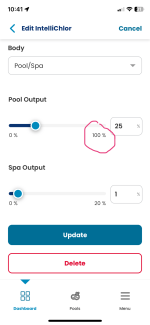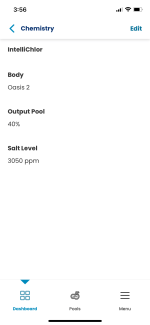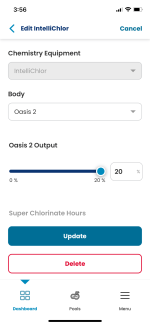- Mar 31, 2022
- 77
- Pool Size
- 11500
- Surface
- Fiberglass
- Chlorine
- Salt Water Generator
- SWG Type
- Pentair Intellichlor IC-20
Hi All:
I am having a strange issue with the new Pentair App. I just migrated to it from Intellicenter2 app when I opened this year (and I did get the e-mail invitation). When going into chemistry on the intellicenter2 app, I use to see the my Pool Body (named Oasis 2) and my spa body (named spa 2). I would be able to set the chlorine output anywhere from 0% to 100% on my pool body and 0% to 20% on my spa body (because it is a much smaller body). Now in the Pentair Home App, under chemistry, it is has a drop down box where I can sellect one of 3 choices (Oasis2 / Spa 2, Oasis 2, or Spa 2). If I choose Oasis 2 the Chlorine level selector appears in the Oasis 2 body, If I choose Spa 2, this the selector appears in the spa body, and if I choose Oasis 2 / Spa 2 then the selector appears in both bodies. Now here is the problem, The spa seems to work just fine, but when I try to adjust the levels in the pool body the maximum lever I can select of 20% (as if it is the Spa body). And to further complicate the matter, when I change the level output on the pool body if does NOT chage the level on the Intellichlor. If is like they are not linked. It is important to note that everything works fine if controlling from the intellicenter center directly. And oddly enough, if I set the output level of the pool body to let's say 70% and then go into the app, the output will show 70%. I am hoping I am missing something, because if the force "upgrade" caused me to lose remote access to the chlorine level control, then this $5,000 system just depreciated itself to almost nothing to me.
If anyone can offer any insight I would appreciate it.
Thanks.
Mark McLeroy
I am having a strange issue with the new Pentair App. I just migrated to it from Intellicenter2 app when I opened this year (and I did get the e-mail invitation). When going into chemistry on the intellicenter2 app, I use to see the my Pool Body (named Oasis 2) and my spa body (named spa 2). I would be able to set the chlorine output anywhere from 0% to 100% on my pool body and 0% to 20% on my spa body (because it is a much smaller body). Now in the Pentair Home App, under chemistry, it is has a drop down box where I can sellect one of 3 choices (Oasis2 / Spa 2, Oasis 2, or Spa 2). If I choose Oasis 2 the Chlorine level selector appears in the Oasis 2 body, If I choose Spa 2, this the selector appears in the spa body, and if I choose Oasis 2 / Spa 2 then the selector appears in both bodies. Now here is the problem, The spa seems to work just fine, but when I try to adjust the levels in the pool body the maximum lever I can select of 20% (as if it is the Spa body). And to further complicate the matter, when I change the level output on the pool body if does NOT chage the level on the Intellichlor. If is like they are not linked. It is important to note that everything works fine if controlling from the intellicenter center directly. And oddly enough, if I set the output level of the pool body to let's say 70% and then go into the app, the output will show 70%. I am hoping I am missing something, because if the force "upgrade" caused me to lose remote access to the chlorine level control, then this $5,000 system just depreciated itself to almost nothing to me.
If anyone can offer any insight I would appreciate it.
Thanks.
Mark McLeroy