I did not mean to reset my OmniLogic board running a Hayward heat pump. When I checked the ohm reading on the wires that lead from the OmniLogic board, the heat pump starts. This does not happen when I do an ohm reading on the water pressure sensor wires. The wires that start the heat pump are screwed to the little panel that sits next to the water line in the first picture. I think the heat pump is no longer configured correctly. If possible, can anyone look at the pictures to tell me what I need to do to configure it correctly?
Hayward Heat Pump works when I jump the wires
- Thread starter hartpw
- Start date
You are using an out of date browser. It may not display this or other websites correctly.
You should upgrade or use an alternative browser.
You should upgrade or use an alternative browser.
- Jul 21, 2013
- 52,908
- Pool Size
- 35000
- Surface
- Plaster
- Chlorine
- Salt Water Generator
- SWG Type
- Pentair Intellichlor IC-60
Your installation manual is at https://hayward.com/media/akeneo_connector/asset_files/0/9/092472_RevL_b093.pdf
See page 26-27 for how to configure the heater.
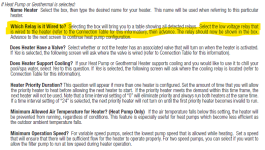
See page 26-27 for how to configure the heater.
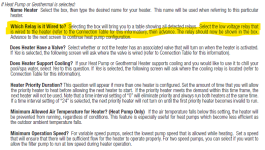
Th
ajw22 Thank you for the information. I moved the heater comm wired from low voltage relay 4 to LVR1 and LVR2. I re-configured the system to the new LVR each time I moved the heater comm wire. The heater still won't start unless I jump the comm wire going to the heater. I'm stumped.Your installation manual is at https://hayward.com/media/akeneo_connector/asset_files/0/9/092472_RevL_b093.pdf
See page 26-27 for how to configure the heater.
- Jul 21, 2013
- 52,908
- Pool Size
- 35000
- Surface
- Plaster
- Chlorine
- Salt Water Generator
- SWG Type
- Pentair Intellichlor IC-60
Use a multimeter continuity check on LVR1&2 and see if the relay opens and closes when you request heat on the OmniLogic.
When I do a continuity check, the heater starts up.Use a multimeter continuity check on LVR1&2 and see if the relay opens and closes when you request heat on the OmniLogic.
Attachments
Remove the wires to the heat-pump and just check continuity on the terminals LV1-LV2 when the Omni logic calls for heat, nothing attached. That way you will know if the automation is actually closing the circuit. Your meter is being used to close the circuit and allow the heater to start. You're not actually checking continuity.When I do a continuity check, the heater starts up.
It never seems to call for heat, I have it set on 93 degrees and it always appears ready, even if the water temp is 85.Remove the wires to the heat-pump and just check continuity on the terminals LV1-LV2 when the Omni logic calls for heat, nothing attached. That way you will know if the automation is actually closing the circuit. Your meter is being used to close the circuit and allow the heater to start. You're not actually checking continuity.
Oh, I haven't mentioned this in a while, the heater is indicating no flow. When bypassing (by connecting the water pressure sensor wires) the pressure sensor, the heater does not turn on, so I've ruled out the water pressure sensor as a failure point.It never seems to call for heat, I have it set on 93 degrees and it always appears ready, even if the water temp is 85.
When the heater wires are connected to the LVR, the connectivity reads 129. When I test the relay without wires connected, there is no connectivity and my reader shows OL.Remove the wires to the heat-pump and just check continuity on the terminals LV1-LV2 when the Omni logic calls for heat, nothing attached. That way you will know if the automation is actually closing the circuit. Your meter is being used to close the circuit and allow the heater to start. You're not actually checking continuity.
- Jul 21, 2013
- 52,908
- Pool Size
- 35000
- Surface
- Plaster
- Chlorine
- Salt Water Generator
- SWG Type
- Pentair Intellichlor IC-60
When I test the relay without wires connected, there is no connectivity and my reader shows OL.
You need to operate the Omnilogic without the heater wires connected and the multilmeter connected to the relay.
When you call for heat the relay should close and show 0.
When the OmniLogic is NOT calling for heat you will show OL indicating the relay is open.
If your multimeter does not show the relay closing when the Omni calls for heat then your problem is in the Omni configuration or programming.
I bet it is the configuration. I am getting OL on my meter. I've changed the configuration several times, but I haven't been able to get the combination correct.You need to operate the Omnilogic without the heater wires connected and the multilmeter connected to the relay.
When you call for heat the relay should close and show 0.
When the OmniLogic is NOT calling for heat you will show OL indicating the relay is open.
If your multimeter does not show the relay closing when the Omni calls for heat then your problem is in the Omni configuration or programming.
Thread Status
Hello , This thread has been inactive for over 60 days. New postings here are unlikely to be seen or responded to by other members. For better visibility, consider Starting A New Thread.







