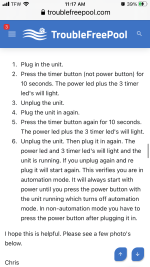I have a Dolphin Sigma and have been dealing with this same communication problem for a couple of months. Since the robot cleaner still operates normally, I haven't had any urgency to send the unit back to Maytronics (which is what they want me to do). The cost for shipping the robot and power supply back to Maytronics will easily cost me in excess of $70 so was hoping someone on this forum will be able to figure out a fix.
Every time a "scheduled" cleanup begins, the MyDolphin app (Android) immediately displays an error message stating "Robot is not responding" even though the Sigma robot is running normally per the daily schedule set up within the MyDolphin app. (See the attached screenshot displaying the error message on the App).
After the normal 2.5 hour cleaning, the robot stops running normally. However, the light on the power supply stays on "blue". In order to prepare the Sigma for the next day's scheduled cleaning cycle, the error message on the MyDolphin app must be cleared or it won't run the next day. Once the error message is cleared from the App, the light on the power supply returns to "flashing green".
I checked the blue power line connector at the power supply and it seems secure as it should be since the Sigma robot is actively running the scheduled cleanup daily Monday thru Friday (albeit requiring the error message on the App to be cleared manually every day). I also tried unplugging and reconnecting the blue power line and also uninstalling and reinstalling the MyDolphin App. The Wi-Fi signal strength is very good and is transmitting on 2.4 GHz. I've also tried turning off the power to the power supply unit then restarting the unit, but the same error message continues to display on the App immediately when the robot begins any cleanup including a manual or scheduled cleaning.
None of these corrective actions have solved the error message with the Android App.
Would be ecstatic if someone has a solution for this that would allow me to bypass sending the entire robot/power supply back to Maytronics.

Every time a "scheduled" cleanup begins, the MyDolphin app (Android) immediately displays an error message stating "Robot is not responding" even though the Sigma robot is running normally per the daily schedule set up within the MyDolphin app. (See the attached screenshot displaying the error message on the App).
After the normal 2.5 hour cleaning, the robot stops running normally. However, the light on the power supply stays on "blue". In order to prepare the Sigma for the next day's scheduled cleaning cycle, the error message on the MyDolphin app must be cleared or it won't run the next day. Once the error message is cleared from the App, the light on the power supply returns to "flashing green".
I checked the blue power line connector at the power supply and it seems secure as it should be since the Sigma robot is actively running the scheduled cleanup daily Monday thru Friday (albeit requiring the error message on the App to be cleared manually every day). I also tried unplugging and reconnecting the blue power line and also uninstalling and reinstalling the MyDolphin App. The Wi-Fi signal strength is very good and is transmitting on 2.4 GHz. I've also tried turning off the power to the power supply unit then restarting the unit, but the same error message continues to display on the App immediately when the robot begins any cleanup including a manual or scheduled cleaning.
None of these corrective actions have solved the error message with the Android App.
Would be ecstatic if someone has a solution for this that would allow me to bypass sending the entire robot/power supply back to Maytronics.

Last edited by a moderator: