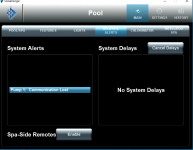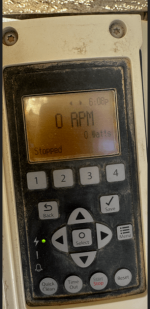My Variable Speed Drive Assembly 356878, fried at the wire connections and burnt the circut board. (Code F90052) it appears that I was receiving this code as far back as Oct 2020 after checking the error history. So I found a used replacement assembly on Ebay (as I am currently unemployed) I installed it and it works great at the pump controls only. I connot operate from my phone or my PC, as I have a communicaation lost fault. How do I clear this or correct this??
Thank you
Tim Gleason
Las Vegas, NV


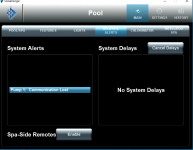

Thank you
Tim Gleason
Las Vegas, NV