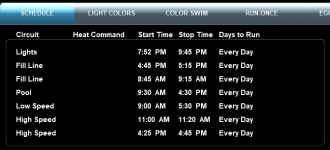- Jul 10, 2020
- 159
- Pool Size
- 20000
- Surface
- Plaster
- Chlorine
- Salt Water Generator
- SWG Type
- Pentair Intellichlor IC-40
I had a working schedule with 2 overlapping routines until a few days ago when I mucked with the circuits and the Intelliflo setup in an attempt to change (make slower) one of the 2 active pump speeds scheduled. Now only one of them is working as scheduled...the one I did not touch. What is the best way to clean this up? What can I delete and what can I rename as I make my edits and is there some step I'm missing to clear things after a change in order for the updated schedule to take effect? I tried to rename a few things...I can't recall if that was at the Circuit or at the Set up Intelliflo level
I don't have the time right now to grab screen shots or make any changes...that will have to wait until later today when I am off work. If someone can get point me in the right direction it would be very much appreciated.
I don't have the time right now to grab screen shots or make any changes...that will have to wait until later today when I am off work. If someone can get point me in the right direction it would be very much appreciated.