I think this should be it:
http://www.jandy.com/~/media/zodiac/global/downloads/simulators/aqualink_rs_simulator.exe
http://www.jandy.com/~/media/zodiac/global/downloads/simulators/aqualink_rs_simulator.exe
I think this should be it:
http://www.jandy.com/~/media/zodiac/global/downloads/simulators/aqualink_rs_simulator.exe
Ah - I didn't try that because it says RS (not PDA) and I'm on a mac and can't run an exe.
Is that what you ran to get the remote image you attached in your previous post?
Woot.
I have it working. I'm trying to upload it here but it's too big. efp3, would you mind adding me to your GitHub repo so I can add to it (my GitHub name is johnnytaco)? Or I'm happy to create a new one, but since it's mostly the same code, I thought it would be cool to combine.
Now you're moving way out of my experience and comfort zone, especially with message queues (had to google MQTT).Screen/line-scraping is easiest for me in Perl/PHP but figured it wouldn't be rocket science in Python.
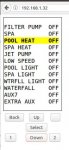
Awesome. I love that you're re-engaged in this!
It works, but it's showing the non-PDA html. Here's what is logging in the terminal:
Creating PDA emulator...
Creating RS485 port...
Creating web server...
Main loop begins...
Started httpserver on port 80
unk: cmd=1b args=0000
unk: cmd=1b args=0100
192.x.x.x - - [25/Jul/2017 03:44:09] Request timed out: timeout('timed out',)
192.x.x.x - - [25/Jul/2017 03:44:16] Request timed out: timeout('timed out',)
192.x.x.x - - [25/Jul/2017 03:49:34] code 404, message File Not Found: /favicon.ico
Those unknown cmds are still unknown to me. Timeouts are due to wireless issues tonight - wondering if my neighbor is up to something. lol... and I've seen that favicon.ico error a few times.
Funny seeing johnnytaco on all the notes. I don't usually go by this... suppose it's time to go with my real name or initials one of these days.
sudo python aquaweb.py -p -d /dev/ttyUSB0 &Gentlemen! I salute you, my comrades in hacking! I'm so excited! Here is my working web-based PDA.This is awesome. We had lost power and without the remote my pool's program was running at weird times. I was finally able to fix the date/time.
This runs the program in the background. You can cntrl-C out of it and it will continue to run.
sudo pkill -f aquawebHow can I power the raspberry pi? I would prefer to do so from the board so I don't need to keep the pi plugged into an outside outlet. I seem to recall someone in the older thread saying that pins 1 and 4 corresponded to power. But I'm not quite sure what I need to hook that up. Any ideas?
- As johnnytaco had mentioned I need an external box to house the pi and its rs485 adaptor. Can't just leave it in the metal box or that'll interfere with wifi. If it weren't for the usb-rs485 dongle I think it'd all fit into the JBOX housing if I gutted it. Maybe there's a smaller rs485 module compatible with the zerow that would make it small enough to fit. I'll look around. But I'd welcome suggestions for a weather-proof box as well. I don't even know where to look for such a thing.
Possible next steps for the project in general;
- Improve the screens, give it a more natural mobile view.
- Extend aquaweb to a REST-API to allow a native app to communicate
Next step looks like jt's going to be doing serious regex (although I think a brute-force, no regex way would be simpler and faster to get it done) to give it real command capability.
poolmode=1 spamode=0 heater=1 pump=1 pumprpm=3000 pumpwatts=1513 air=87 water=89# get temps - first is air, second is water (only shows water temp if pump is running)
searchObj = re.search("^\s*(\d+)`\s+((\d+)`|)",text)
if searchObj:
if searchObj.group(1): tempair = searchObj.group(1)
if searchObj.group(3):
tempwater = searchObj.group(3)
else:
tempwater = 0
