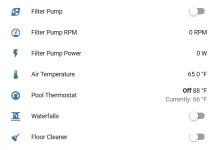Was thinking more along the lines of turning the spa on on the way home kinda thing. Not worried about other folks. Kids are outta the house and wouldn’t do anything if, say, my wife was home and in the pool. But this helps regardless
AQL-PS-8 Remote Emulator App
- Thread starter mas985
- Start date
You are using an out of date browser. It may not display this or other websites correctly.
You should upgrade or use an alternative browser.
You should upgrade or use an alternative browser.
mattorola7
Silver Supporter
I'm just tuning into this thread, and I'm wondering if this will help me mitigate the fact that I have a working Aqualink RS-4 Combo, but I have no user interface for it to actually program the schedules, etc. I think the main remote was thrown out during the renovation of my home before I moved in. I do have the Ethernet/wifi iAquaLink 2.0 but I do not like the mobile app, it is very flaky! I also have aqualinkd from Github running on a Raspberry Pi and it is actually working (I use Home Assistant for home automation for those familiar with that, and there is an integration for Aqualink using the aqualinkd project on Github), allowing me to control the filter pump, heater etc. I hope to look at this more in depth in the next day or two. If this lets me avoid hunting on ebay for whatever piece of hardware that Jandy wants $$$ for at this point, that would be awesome. It looks like some awesome work Mark!
william13
Gold Supporter
- Oct 1, 2022
- 764
- Pool Size
- 20000
- Surface
- Plaster
- Chlorine
- Salt Water Generator
- SWG Type
- Hayward Aqua Rite (T-15)
- May 3, 2007
- 16,980
- Pool Size
- 20000
- Surface
- Plaster
- Chlorine
- Salt Water Generator
- SWG Type
- Hayward Aqua Rite (T-15)
The app is specific to the Aqualogic/Prologic controllers. Jandy equipment is likely to have different control codes but something similar might be possible.I'm just tuning into this thread, and I'm wondering if this will help me mitigate the fact that I have a working Aqualink RS-4 Combo, but I have no user interface for it to actually program the schedules, etc. I think the main remote was thrown out during the renovation of my home before I moved in. I do have the Ethernet/wifi iAquaLink 2.0 but I do not like the mobile app, it is very flaky! I also have aqualinkd from Github running on a Raspberry Pi and it is actually working (I use Home Assistant for home automation for those familiar with that, and there is an integration for Aqualink using the aqualinkd project on Github), allowing me to control the filter pump, heater etc. I hope to look at this more in depth in the next day or two. If this lets me avoid hunting on ebay for whatever piece of hardware that Jandy wants $$$ for at this point, that would be awesome. It looks like some awesome work Mark!
But if you have it running on a HA system, why do you need/want another solution?
mattorola7
Silver Supporter
I am not sure my HA setup allows me to fully configure everything that I want, and since I've never had access to a Jandy remote, I don't know what features I'm missing. For example, I am about to swap out all three of my filter pumps for new Century EVQ225 motors. I don't believe with HA and aqualinkd...that I can configure the Aqualink RS-4 Combo board to configure the pump types, since they will be changing. Aqualinkd assumes the pumps are configured and controllable from the Aqualink RS-4 Combo board as a prerequisite. The filter pump being retired is a Pentair Intelliflo VS, and then there was an Aux2 single speed pump for spa jets, and an Aux3 single speed pump feeding a rock waterfall pump. All the new pumps will be seen as "Jandy ePumps" due to the Century motor firmware offering universal "Century Connect" technology. Anyways, it seems to me that if a pool technician was installing a system from scratch, they would require full access to program the board from its factory settings, and that is where I don't know enough about Jandy equipment to know what hardware I am missing that allows that programming to happen.
- May 3, 2007
- 16,980
- Pool Size
- 20000
- Surface
- Plaster
- Chlorine
- Salt Water Generator
- SWG Type
- Hayward Aqua Rite (T-15)
The Jandy remote seems pretty simple:

The only thing you need to emulate is the buttons and those probably just send simple codes like the Hayward and Pentair remotes. The display has a lot of information so that would need to be taken into account. These remotes are usually pretty stupid much like a TV remote (i.e. press a button, send a code, wait for a response/display info). All the smarts are in the central controller.
In the current HA system, do you see the information that is displayed in the remote? If not, most HA systems are pretty adaptable. The app that I have would need to re-written for the new codes and the display differences so significant changes would be involved. But either way, some development work would be needed.
Are you using the HA system for anything else? If so, I would probably just stick with it.

The only thing you need to emulate is the buttons and those probably just send simple codes like the Hayward and Pentair remotes. The display has a lot of information so that would need to be taken into account. These remotes are usually pretty stupid much like a TV remote (i.e. press a button, send a code, wait for a response/display info). All the smarts are in the central controller.
In the current HA system, do you see the information that is displayed in the remote? If not, most HA systems are pretty adaptable. The app that I have would need to re-written for the new codes and the display differences so significant changes would be involved. But either way, some development work would be needed.
Are you using the HA system for anything else? If so, I would probably just stick with it.
mattorola7
Silver Supporter
Thanks for the explanation and the parallel to TV remotes. That makes sense to me.
So, I can see everything in HA that you have on that remote display, although not sure what is buried within the "Menu". I definitely plan on sticking with HA, but it doesn't do everything. Like, I said, HA, nor aqualinkd can configure pumps for the appropriate RS-485 protocols that they tx/rx between themselves and the hardware controller like my Jandy RS-4 Combo unit. That is a prerequisite that must be in place in order for the automation to work. Now that I understand what your emulator software does, I think my question may be more appropriate to start in another thread on TPF, and it is probably something like "how to configure pumps on a Jandy Aqualink RS-4 Pro"
So, I can see everything in HA that you have on that remote display, although not sure what is buried within the "Menu". I definitely plan on sticking with HA, but it doesn't do everything. Like, I said, HA, nor aqualinkd can configure pumps for the appropriate RS-485 protocols that they tx/rx between themselves and the hardware controller like my Jandy RS-4 Combo unit. That is a prerequisite that must be in place in order for the automation to work. Now that I understand what your emulator software does, I think my question may be more appropriate to start in another thread on TPF, and it is probably something like "how to configure pumps on a Jandy Aqualink RS-4 Pro"
- May 3, 2007
- 16,980
- Pool Size
- 20000
- Surface
- Plaster
- Chlorine
- Salt Water Generator
- SWG Type
- Hayward Aqua Rite (T-15)
If the HA has all the button functions (6) of the remote, then you have everything you need. The programming is deep within the menus so additional functionality may not be necessary.
mattorola7
Silver Supporter
No, Home Assistant doesn't emulate everything, it only uses a pub/sub model to HA's Mosquitto MQTT server and that defines all of the integration points. It looks like this in the HA GUI (attached screenshot), and there is definitely no way to just "drill down" into a nested menu regarding setting a pump's communication protocols.
Attachments
elizb
0
Hey folks, been reading for a while and have decided to give this process a go. I downloaded the windows installer, but am having a lot of security issues where it doesn't seem to want to allow an install - is there a trick to that? Hoping this will work for my PS-4, we shall see.
Thanks for all the hard work to this point.
Thanks for all the hard work to this point.
- May 3, 2007
- 16,980
- Pool Size
- 20000
- Surface
- Plaster
- Chlorine
- Salt Water Generator
- SWG Type
- Hayward Aqua Rite (T-15)
I am in the process of submitting the app to the Windows Store to make installation easier. I will let you know when that is ready.Hey folks, been reading for a while and have decided to give this process a go. I downloaded the windows installer, but am having a lot of security issues where it doesn't seem to want to allow an install - is there a trick to that? Hoping this will work for my PS-4, we shall see.
Thanks for all the hard work to this point.
Anyone got the latest IOTservice download? i downloaded from the link provided and get a zip file with with 1 txt and two (one chinese, one english) pdf files. Zero executables.
- May 3, 2007
- 16,980
- Pool Size
- 20000
- Surface
- Plaster
- Chlorine
- Salt Water Generator
- SWG Type
- Hayward Aqua Rite (T-15)
Ended up finding a RAR at http://ftp.hi-flying.com:9000/IOTService/ and got things set up. Download took a alooooong time but Malwarebytes passed it.
Then fell prey to the unlogical nature of Cat 5 ethernet cable swapping cable to pin layouts. Logic would say coloring should be white/orange, orange, white/blue, blue, white/green, green, white/brown, brown, right? Nope. swap white/blue and white/green...... Started raining before I could get things swapped out so will have to wait to make the fix. Good news is the EW1 connects to my wifi so should just be a cable swap.
Then fell prey to the unlogical nature of Cat 5 ethernet cable swapping cable to pin layouts. Logic would say coloring should be white/orange, orange, white/blue, blue, white/green, green, white/brown, brown, right? Nope. swap white/blue and white/green...... Started raining before I could get things swapped out so will have to wait to make the fix. Good news is the EW1 connects to my wifi so should just be a cable swap.
william13
Gold Supporter
- Oct 1, 2022
- 764
- Pool Size
- 20000
- Surface
- Plaster
- Chlorine
- Salt Water Generator
- SWG Type
- Hayward Aqua Rite (T-15)
Been there. Be patient.Ended up finding a RAR at http://ftp.hi-flying.com:9000/IOTService/ and got things set up. Download took a alooooong time but Malwarebytes passed it.
Then fell prey to the unlogical nature of Cat 5 ethernet cable swapping cable to pin layouts. Logic would say coloring should be white/orange, orange, white/blue, blue, white/green, green, white/brown, brown, right? Nope. swap white/blue and white/green...... Started raining before I could get things swapped out so will have to wait to make the fix. Good news is the EW1 connects to my wifi so should just be a cable swap.
elizb
0
Thanks Mark,I am in the process of submitting the app to the Windows Store to make installation easier. I will let you know when that is ready.
I went straight to the iOS app and think I am making progress - got the EW11 up, script loaded, and on the app I do get the feedback messages from what is on the LCD display. The status changes as the filter pump kicks on as well. Doesn't seem to accept input from me though, so I can't seem to turn anything on/off. Maybe some difference between PS4 and PS8?
- May 3, 2007
- 16,980
- Pool Size
- 20000
- Surface
- Plaster
- Chlorine
- Salt Water Generator
- SWG Type
- Hayward Aqua Rite (T-15)
It sounds like it could be that the controller is not recognizing the default key commands. When I read through the forum comments, I could not find a reference that they are different but I may missed it:Doesn't seem to accept input from me though, so I can't seem to turn anything on/off. Maybe some difference between PS4 and PS8?

Hayward AquaLogic / ProLogic automation
Now that it spring here in the GWN, I’ve finally got Home Assistant talking to my Hayward AquaLogic pool controller: The AquaLogic interface code is here: https://github.com/swilson/aqualogic, and the Home Assistant code is here: https://github.com/swilson/home-assistant/tree/aqualogic...
 community.home-assistant.io
community.home-assistant.io
They don't seem to use different logic for either controller so something else might be going on.
The other possibility is that the timing in the controller could be different but again, no one has mentioned that in any of the other posts.
Are you are only trying the keys that are supported in the PS4? Only the Filter, Lights and first 2 Aux keys will work with the PS4 main relays.
If you feel comfortable with using the EW11 tools, I can step you through a process to capture some of the key strokes.
In the troubleshoot section in this document:
AQL-PS-8 & EW11 Setup Instructions
It explains how to setup TCPUDPDbg to capture data from the controller. However, in this case, you would select "ShowHex".

First, use the main controller display to press a couple of key strokes. Capture and save the hex values into a separate file.
Next, use the app to do exactly the same order of key strokes. Again save hex values into a separate file.
Post both files letting me know which is which and maybe I can figure out what may be going on.
Thanks.
I am having the same exact issue. Got my white/green cable swapped to the white/blue, and am seeing the text from the display, but will not accept any input from me either. IOS app on a AQL-PS8Thanks Mark,
I went straight to the iOS app and think I am making progress - got the EW11 up, script loaded, and on the app I do get the feedback messages from what is on the LCD display. The status changes as the filter pump kicks on as well. Doesn't seem to accept input from me though, so I can't seem to turn anything on/off. Maybe some difference between PS4 and PS8?
Is the windows app for a PC or a wind0ows phone? I ask because I tried that thinking I could use a computer instead of my phone, but the link to the app in the Microsoft store says "We are sorry, the page you requested cannot be found."
- May 3, 2007
- 16,980
- Pool Size
- 20000
- Surface
- Plaster
- Chlorine
- Salt Water Generator
- SWG Type
- Hayward Aqua Rite (T-15)
We know the PS8 works with the all the apps because they have been tested on all three platforms. I suspect the problem is that the script is not actually active. The script is necessary in order to properly time the key presses. You might try reloading the script.