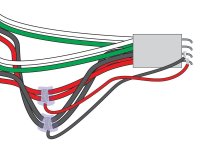That’s exactly how mine began, although yours looks like more corrosion than charring. Usually the intelliph fails as a result of the connection issue. I would run your new SWG bypassing the intelliph for a couple of days. If it performs normally, then you know the issue is the IPh..Then Prepare to clean the connectors really well and employ the fix.
Looks like one of the pins (connected to one of the black wires) is going. Apply the red-red, black-black fix (if the IpH is no longer under warranty). You can mess with the pins if you like. I wouldn't. I'd bypass them, using this option of the fix, then it doesn't matter if the pins are connecting or not, or if they continue to degrade or not. You won't be able to easily disconnect the board from the cabling any longer, but, you know, so what.
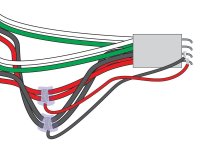
I doubt you need a new IntellipH, unless money is no object. Try this first. You would need some soldering skills. You don't need to solder the connections shown on the left, you could do all that with a couple of wire nuts or Wago connectors. But you'll have to solder the two smaller wires to the pins, as shown on the right.
As far as voltage measurements….without a “load” you may have correct voltage. However when you need voltage across a terminal that can’t support the amperage needed or have resistance you would experience a voltage drop.
+1, this is exactly what I was going to suggest.
I don't think we've ever seen an IpH destroy an IC. I think it more likely you had two problems happening at the same time (just bad luck): a bad IC and a bad pin in your IpH. Or the first IC was bad, and the pin of IpH only failed after the new IC was installed, or some mutation of those scenarios. But two problems that both need(ed) solving. You've solved one (the new IC), you just now need to solve the other. For now at least, you don't need to sleuth what went down when, you just need to fix what you know is broken (the burned/corroded pin). If that doesn't get you running, then you can start sleuthing again.
And again, I wouldn't waste time trying to restore the pins themselves, they're telling you they are bad, and even if you got them working again, another failure of those pins, or a different set of pins, is just waiting in the wings. The little jumper wires solve for that permanently.