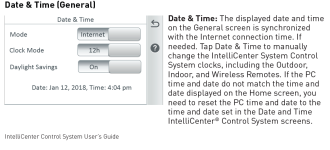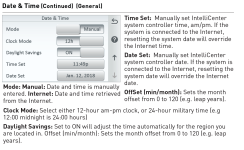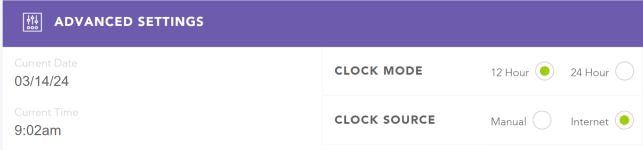Hi Wes..@MyAZPool - I was just prompted also. Is there a method to this madness? I know I'm resurrecting almost old thread - thought it was worth an ask.
I'm not sure what their methodology is, regarding when and who gets prompted to migrate over to Pentair Home. I just know that they are not doing everyone at the same time for several reasons.
Thanks...
r..